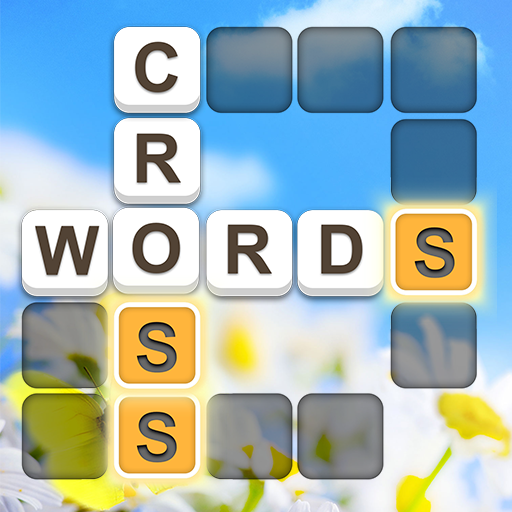Word Cross - Word Cheese
Spiele auf dem PC mit BlueStacks - der Android-Gaming-Plattform, der über 500 Millionen Spieler vertrauen.
Seite geändert am: 8. Juni 2019
Play Word Cross - Word Cheese on PC
If you are a big fan for word games, don’t hesitate to try our game! Very funny and relaxing! We promise to make the most unforgettable game experience for you!
It is a great challenge for your brain. Suitable for both adults and kids to train and improve word cross, word puzzle & word search skill. Highly entertaining and addictive in a good way. Enjoy and play our brilliant game and same time improve your English word construction and build skill by 10 folds.
⭐How to Play⭐
- Swipe the letters to line up words to fill up the blanks horizontally and vertically on the board
- Tap the “Shuffle” button to change the order of letters
- Tap the “Hints” button to get clues
- Get more hints with coins by purchasing or watching videos
⭐ FEATURES ⭐
• Simple, easy rules, swipe and connect to win a game!
• FREE to get Daily Bonus
• No time limit, adjust your pace at any level
• Find words with bonus to collect more coins
• 2000+ levels without repeat, be a word master in our training!
• Suitable for both kids and adults to train word search skills
• No network required and you can enjoy word search at any time
👍 Have Fun - 👍 Keep Playing - 👍 Keep Learning! 👍 Become a Master of word.
Spiele Word Cross - Word Cheese auf dem PC. Der Einstieg ist einfach.
-
Lade BlueStacks herunter und installiere es auf deinem PC
-
Schließe die Google-Anmeldung ab, um auf den Play Store zuzugreifen, oder mache es später
-
Suche in der Suchleiste oben rechts nach Word Cross - Word Cheese
-
Klicke hier, um Word Cross - Word Cheese aus den Suchergebnissen zu installieren
-
Schließe die Google-Anmeldung ab (wenn du Schritt 2 übersprungen hast), um Word Cross - Word Cheese zu installieren.
-
Klicke auf dem Startbildschirm auf das Word Cross - Word Cheese Symbol, um mit dem Spielen zu beginnen