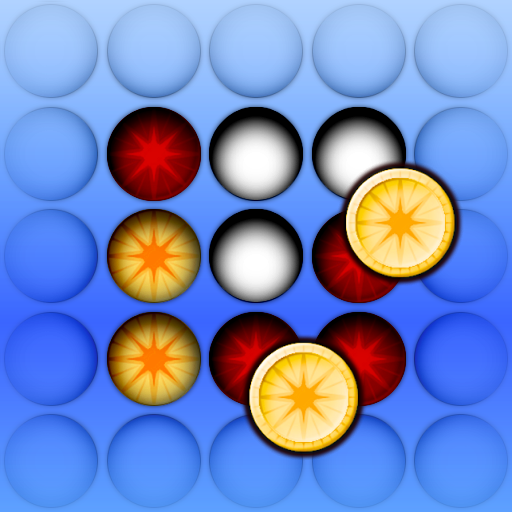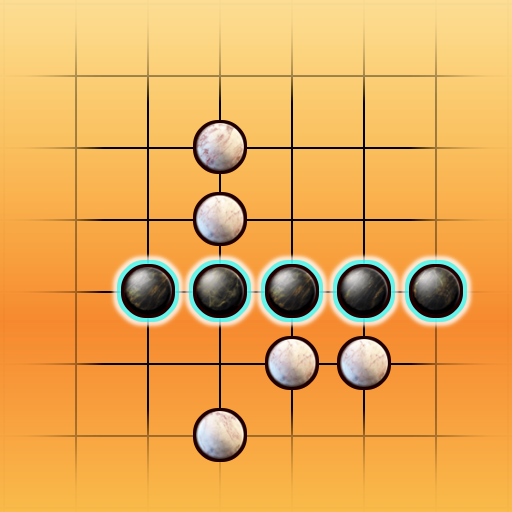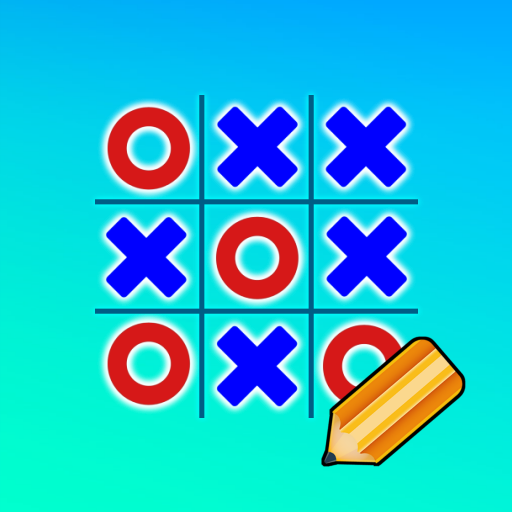Match 4 in a row : Multiplayer game
Jouez sur PC avec BlueStacks - la plate-forme de jeu Android, approuvée par + 500M de joueurs.
Page Modifiée le: 18 juin 2021
Play Match 4 in a row : Multiplayer game on PC
"4 in a Row" is a ubiquitous but straightforward strategy game with very simple rules. The goal is to connect 4 coins in line of row, column or diagonal tokens before the other player. If the board is filled with discs and neither player has 4 coins in a row/column/diagonal, then the game is a draw.
Connect four game is very simple to learn but very challenging to master for all ages and is designed for the entire family.
Playzio has included the best real-time multiplayer experience in this classic connect 4 game. You can now compete against thousands of players online. Connect four Free supports one player and two player gameplay, so you can play against another human or against your Android device.
The game supports Local Multiplayer where the game is played on one mobile device. Challenge your friends, tap on column to make move and try to connect four of your discs in one line.
While playing against the computer you can learn or train your strategy and tactics.
Features:
✓ 1-player mode (Human vs CPU)
✓ 2-player mode (Human vs Human)
✓ Online Multiplayer
✓ Multiple difficulty modes: Easy, Medium, Hard
✓ Self Learning AI
✓ Great graphics and awesome sound effects
✓ Configurable 1 player difficulty level
✓ 6X7 Grid
✓ Supports all Android devices and Tablets
✓ Connect row, column and diagonal
Let us know if you can beat the connect four hard mode :-)
Always remember to connect tokens of your color before the other player does.
Jouez à Match 4 in a row : Multiplayer game sur PC. C'est facile de commencer.
-
Téléchargez et installez BlueStacks sur votre PC
-
Connectez-vous à Google pour accéder au Play Store ou faites-le plus tard
-
Recherchez Match 4 in a row : Multiplayer game dans la barre de recherche dans le coin supérieur droit
-
Cliquez pour installer Match 4 in a row : Multiplayer game à partir des résultats de la recherche
-
Connectez-vous à Google (si vous avez ignoré l'étape 2) pour installer Match 4 in a row : Multiplayer game
-
Cliquez sur l'icône Match 4 in a row : Multiplayer game sur l'écran d'accueil pour commencer à jouer