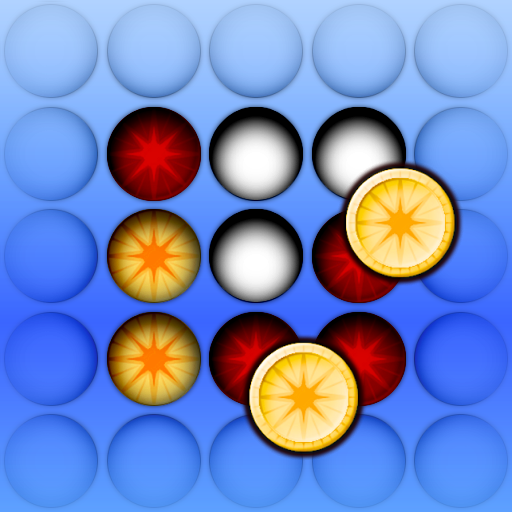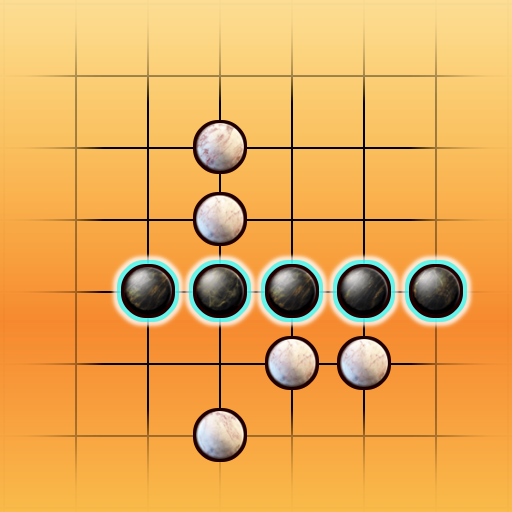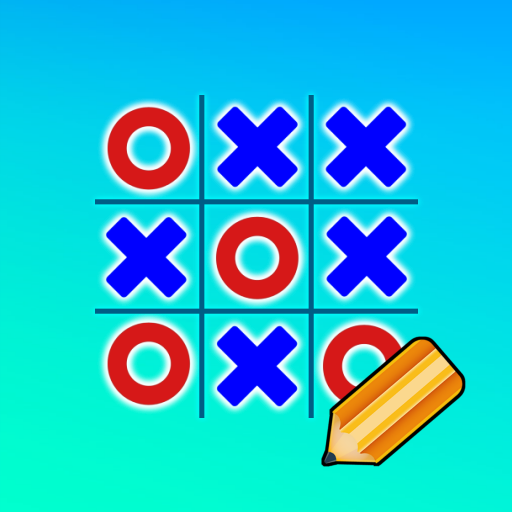このページには広告が含まれます

Match 4 in a row : Multiplayer game
Board | Playzio
BlueStacksを使ってPCでプレイ - 5憶以上のユーザーが愛用している高機能Androidゲーミングプラットフォーム
Play Match 4 in a row : Multiplayer game on PC
The best 4 in a row game is now available on your Android devices. You can play this "connect 4" game against computer or friends or people around the world. Just like jenga, this game is excellent for improving your brain and teaching strategy to kids.
"4 in a Row" is a ubiquitous but straightforward strategy game with very simple rules. The goal is to connect 4 coins in line of row, column or diagonal tokens before the other player. If the board is filled with discs and neither player has 4 coins in a row/column/diagonal, then the game is a draw.
Connect four game is very simple to learn but very challenging to master for all ages and is designed for the entire family.
Playzio has included the best real-time multiplayer experience in this classic connect 4 game. You can now compete against thousands of players online. Connect four Free supports one player and two player gameplay, so you can play against another human or against your Android device.
The game supports Local Multiplayer where the game is played on one mobile device. Challenge your friends, tap on column to make move and try to connect four of your discs in one line.
While playing against the computer you can learn or train your strategy and tactics.
Features:
✓ 1-player mode (Human vs CPU)
✓ 2-player mode (Human vs Human)
✓ Online Multiplayer
✓ Multiple difficulty modes: Easy, Medium, Hard
✓ Self Learning AI
✓ Great graphics and awesome sound effects
✓ Configurable 1 player difficulty level
✓ 6X7 Grid
✓ Supports all Android devices and Tablets
✓ Connect row, column and diagonal
Let us know if you can beat the connect four hard mode :-)
Always remember to connect tokens of your color before the other player does.
"4 in a Row" is a ubiquitous but straightforward strategy game with very simple rules. The goal is to connect 4 coins in line of row, column or diagonal tokens before the other player. If the board is filled with discs and neither player has 4 coins in a row/column/diagonal, then the game is a draw.
Connect four game is very simple to learn but very challenging to master for all ages and is designed for the entire family.
Playzio has included the best real-time multiplayer experience in this classic connect 4 game. You can now compete against thousands of players online. Connect four Free supports one player and two player gameplay, so you can play against another human or against your Android device.
The game supports Local Multiplayer where the game is played on one mobile device. Challenge your friends, tap on column to make move and try to connect four of your discs in one line.
While playing against the computer you can learn or train your strategy and tactics.
Features:
✓ 1-player mode (Human vs CPU)
✓ 2-player mode (Human vs Human)
✓ Online Multiplayer
✓ Multiple difficulty modes: Easy, Medium, Hard
✓ Self Learning AI
✓ Great graphics and awesome sound effects
✓ Configurable 1 player difficulty level
✓ 6X7 Grid
✓ Supports all Android devices and Tablets
✓ Connect row, column and diagonal
Let us know if you can beat the connect four hard mode :-)
Always remember to connect tokens of your color before the other player does.
Match 4 in a row : Multiplayer gameをPCでプレイ
-
BlueStacksをダウンロードしてPCにインストールします。
-
GoogleにサインインしてGoogle Play ストアにアクセスします。(こちらの操作は後で行っても問題ありません)
-
右上の検索バーにMatch 4 in a row : Multiplayer gameを入力して検索します。
-
クリックして検索結果からMatch 4 in a row : Multiplayer gameをインストールします。
-
Googleサインインを完了してMatch 4 in a row : Multiplayer gameをインストールします。※手順2を飛ばしていた場合
-
ホーム画面にてMatch 4 in a row : Multiplayer gameのアイコンをクリックしてアプリを起動します。