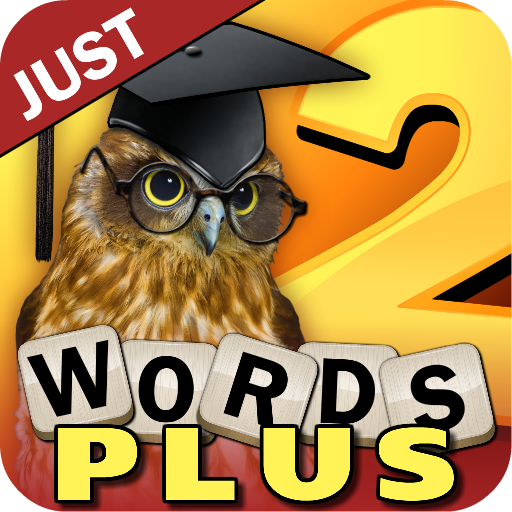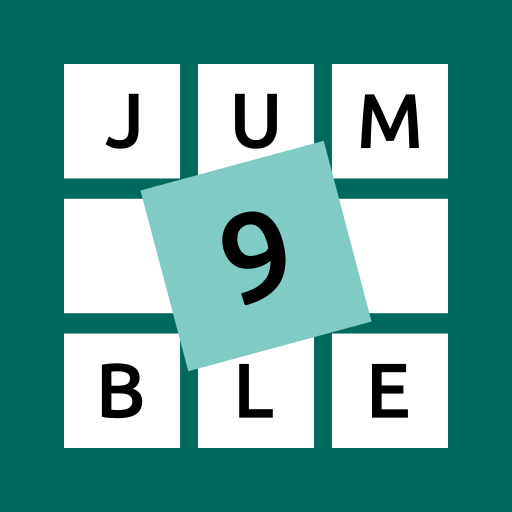このページには広告が含まれます

GrabbyWord
Word | PlayZot
BlueStacksを使ってPCでプレイ - 5憶以上のユーザーが愛用している高機能Androidゲーミングプラットフォーム
Play GrabbyWord on PC
GrabbyWord is an exciting fresh twist on the typical word game. Challenge your friends, play against a random opponent, or try to beat Grabby. Create words on the game board to score points, but be careful because your opponent can steal your letters by using them in new words. Steal their letters back to boost your score.
++++++++++++++++++++++++++++++++++++++++++++++++++++++++++
Grabby Word Features
++++++++++++++++++++++++++++++++++++++++++++++++++++++++++
- *NEW* Events/Tournaments
- *NEW* Speed Matches
- *NEW* Power Ups
- *NEW* Updated Leaderboards & Stats
- *NEW* Daily Reward Challenges
- *NEW* Bonus Goals
- *NEW* Event Badges
- *NEW* Custom Game Tiles
- TileView - see which tiles are still left to be played
- Achievements - try to get all 50+ achievements and compete against your friends
- Leader board - see who's gotten the best words of the day and who has the best scores against Grabby
- Detailed statistics show how you are doing against your friends and globally with weekly and all time rankings
- Challenging word game
- Create words
- Use your opponents letters to steal their points
- Bonus spaces increase point values
- Play friends
- Play random opponents
- GrabbyChallenge mode. Play against the computer with 3 different difficulty levels
- Pass and play supported
- Chat with your friends during the game
- Customize your tile color
- Dark/Light background setting
- Create a playzot account to play your games on multiple devices
- Unlimited game play. No need to use game currency to play and no timers on playing your turns.
++++++++++++++++++++++++++++++++++++++++++++++++++++++++++
Grabby Word Features
++++++++++++++++++++++++++++++++++++++++++++++++++++++++++
- *NEW* Events/Tournaments
- *NEW* Speed Matches
- *NEW* Power Ups
- *NEW* Updated Leaderboards & Stats
- *NEW* Daily Reward Challenges
- *NEW* Bonus Goals
- *NEW* Event Badges
- *NEW* Custom Game Tiles
- TileView - see which tiles are still left to be played
- Achievements - try to get all 50+ achievements and compete against your friends
- Leader board - see who's gotten the best words of the day and who has the best scores against Grabby
- Detailed statistics show how you are doing against your friends and globally with weekly and all time rankings
- Challenging word game
- Create words
- Use your opponents letters to steal their points
- Bonus spaces increase point values
- Play friends
- Play random opponents
- GrabbyChallenge mode. Play against the computer with 3 different difficulty levels
- Pass and play supported
- Chat with your friends during the game
- Customize your tile color
- Dark/Light background setting
- Create a playzot account to play your games on multiple devices
- Unlimited game play. No need to use game currency to play and no timers on playing your turns.
GrabbyWordをPCでプレイ
-
BlueStacksをダウンロードしてPCにインストールします。
-
GoogleにサインインしてGoogle Play ストアにアクセスします。(こちらの操作は後で行っても問題ありません)
-
右上の検索バーにGrabbyWordを入力して検索します。
-
クリックして検索結果からGrabbyWordをインストールします。
-
Googleサインインを完了してGrabbyWordをインストールします。※手順2を飛ばしていた場合
-
ホーム画面にてGrabbyWordのアイコンをクリックしてアプリを起動します。