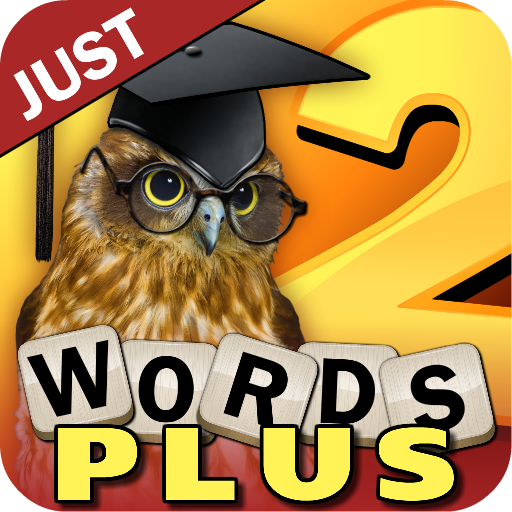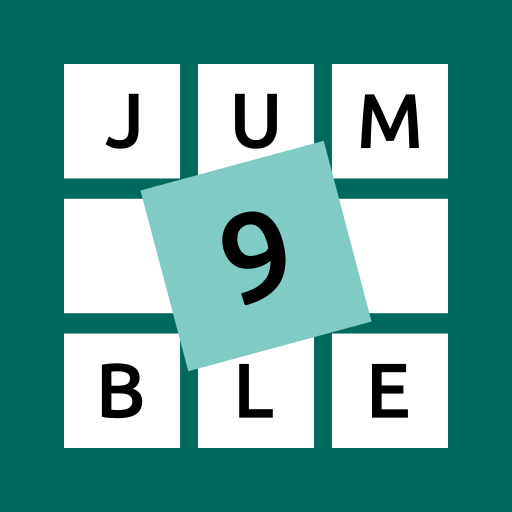GrabbyWord
Jogue no PC com BlueStacks - A Plataforma de Jogos Android, confiada por mais de 500 milhões de jogadores.
Página modificada em: 4 de abril de 2019
Play GrabbyWord on PC
++++++++++++++++++++++++++++++++++++++++++++++++++++++++++
Grabby Word Features
++++++++++++++++++++++++++++++++++++++++++++++++++++++++++
- *NEW* Events/Tournaments
- *NEW* Speed Matches
- *NEW* Power Ups
- *NEW* Updated Leaderboards & Stats
- *NEW* Daily Reward Challenges
- *NEW* Bonus Goals
- *NEW* Event Badges
- *NEW* Custom Game Tiles
- TileView - see which tiles are still left to be played
- Achievements - try to get all 50+ achievements and compete against your friends
- Leader board - see who's gotten the best words of the day and who has the best scores against Grabby
- Detailed statistics show how you are doing against your friends and globally with weekly and all time rankings
- Challenging word game
- Create words
- Use your opponents letters to steal their points
- Bonus spaces increase point values
- Play friends
- Play random opponents
- GrabbyChallenge mode. Play against the computer with 3 different difficulty levels
- Pass and play supported
- Chat with your friends during the game
- Customize your tile color
- Dark/Light background setting
- Create a playzot account to play your games on multiple devices
- Unlimited game play. No need to use game currency to play and no timers on playing your turns.
Jogue GrabbyWord no PC. É fácil começar.
-
Baixe e instale o BlueStacks no seu PC
-
Conclua o login do Google para acessar a Play Store ou faça isso mais tarde
-
Procure por GrabbyWord na barra de pesquisa no canto superior direito
-
Clique para instalar GrabbyWord a partir dos resultados da pesquisa
-
Conclua o login do Google (caso você pulou a etapa 2) para instalar o GrabbyWord
-
Clique no ícone do GrabbyWord na tela inicial para começar a jogar