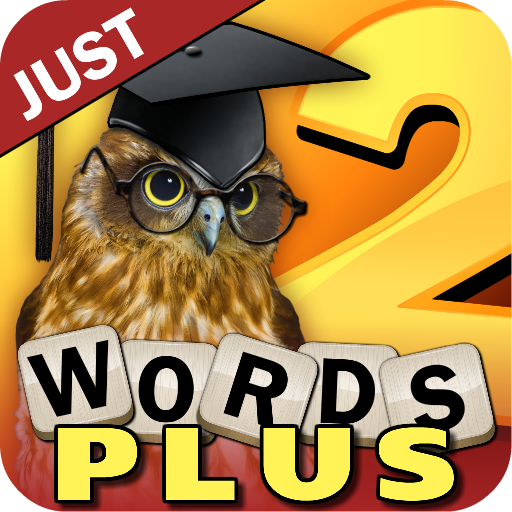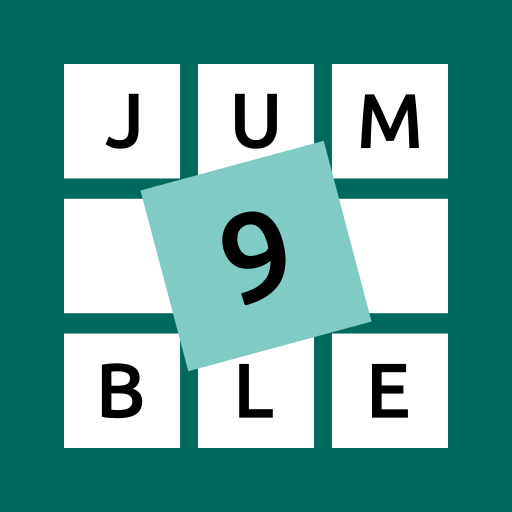GrabbyWord
Word | PlayZot
在電腦上使用BlueStacks –受到5億以上的遊戲玩家所信任的Android遊戲平台。
Play GrabbyWord on PC
GrabbyWord is an exciting fresh twist on the typical word game. Challenge your friends, play against a random opponent, or try to beat Grabby. Create words on the game board to score points, but be careful because your opponent can steal your letters by using them in new words. Steal their letters back to boost your score.
++++++++++++++++++++++++++++++++++++++++++++++++++++++++++
Grabby Word Features
++++++++++++++++++++++++++++++++++++++++++++++++++++++++++
- *NEW* Events/Tournaments
- *NEW* Speed Matches
- *NEW* Power Ups
- *NEW* Updated Leaderboards & Stats
- *NEW* Daily Reward Challenges
- *NEW* Bonus Goals
- *NEW* Event Badges
- *NEW* Custom Game Tiles
- TileView - see which tiles are still left to be played
- Achievements - try to get all 50+ achievements and compete against your friends
- Leader board - see who's gotten the best words of the day and who has the best scores against Grabby
- Detailed statistics show how you are doing against your friends and globally with weekly and all time rankings
- Challenging word game
- Create words
- Use your opponents letters to steal their points
- Bonus spaces increase point values
- Play friends
- Play random opponents
- GrabbyChallenge mode. Play against the computer with 3 different difficulty levels
- Pass and play supported
- Chat with your friends during the game
- Customize your tile color
- Dark/Light background setting
- Create a playzot account to play your games on multiple devices
- Unlimited game play. No need to use game currency to play and no timers on playing your turns.
++++++++++++++++++++++++++++++++++++++++++++++++++++++++++
Grabby Word Features
++++++++++++++++++++++++++++++++++++++++++++++++++++++++++
- *NEW* Events/Tournaments
- *NEW* Speed Matches
- *NEW* Power Ups
- *NEW* Updated Leaderboards & Stats
- *NEW* Daily Reward Challenges
- *NEW* Bonus Goals
- *NEW* Event Badges
- *NEW* Custom Game Tiles
- TileView - see which tiles are still left to be played
- Achievements - try to get all 50+ achievements and compete against your friends
- Leader board - see who's gotten the best words of the day and who has the best scores against Grabby
- Detailed statistics show how you are doing against your friends and globally with weekly and all time rankings
- Challenging word game
- Create words
- Use your opponents letters to steal their points
- Bonus spaces increase point values
- Play friends
- Play random opponents
- GrabbyChallenge mode. Play against the computer with 3 different difficulty levels
- Pass and play supported
- Chat with your friends during the game
- Customize your tile color
- Dark/Light background setting
- Create a playzot account to play your games on multiple devices
- Unlimited game play. No need to use game currency to play and no timers on playing your turns.
在電腦上遊玩GrabbyWord . 輕易上手.
-
在您的電腦上下載並安裝BlueStacks
-
完成Google登入後即可訪問Play商店,或等你需要訪問Play商店十再登入
-
在右上角的搜索欄中尋找 GrabbyWord
-
點擊以從搜索結果中安裝 GrabbyWord
-
完成Google登入(如果您跳過了步驟2),以安裝 GrabbyWord
-
在首頁畫面中點擊 GrabbyWord 圖標來啟動遊戲