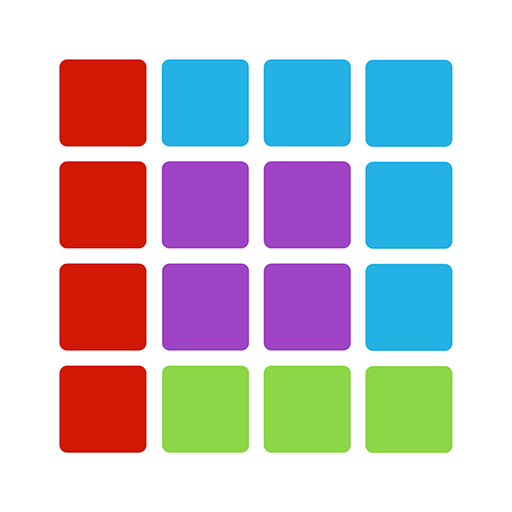Blocks Play Puzzle
Play on PC with BlueStacks – the Android Gaming Platform, trusted by 500M+ gamers.
Page Modified on: September 6, 2020
Play Blocks Play Puzzle on PC
It’s a 10x10 block puzzle game that makes you both physically and mentally healthy for a blissful life. What is even better is that you can play it offline.
FEATURES -
• Free to play forever
• Beautifully designed with elegance and minimalistic approach.
• Simple and easy to play with No Time Limits.
• Amazingly exciting to create higher scores.
• Impeccably small install size so your storage space isn’t wasted.
• Sharing on social media to compete with friends and family.
• In-app purchases to purchase powerups and keep going.
CONTACT US -
Send us your queries and suggestions at ‘games@plugnp.com’. We are always here to help.
So let’s start making our life more colorful and fun by playing Blocks Play Puzzle for FREE.
Enjoy,
Blocks Play Puzzle Team.
Privacy Policy: https://plugnp.com/privacy-policy/
Terms & Conditions: https://plugnp.com/terms-of-use/
Play Blocks Play Puzzle on PC. It’s easy to get started.
-
Download and install BlueStacks on your PC
-
Complete Google sign-in to access the Play Store, or do it later
-
Look for Blocks Play Puzzle in the search bar at the top right corner
-
Click to install Blocks Play Puzzle from the search results
-
Complete Google sign-in (if you skipped step 2) to install Blocks Play Puzzle
-
Click the Blocks Play Puzzle icon on the home screen to start playing