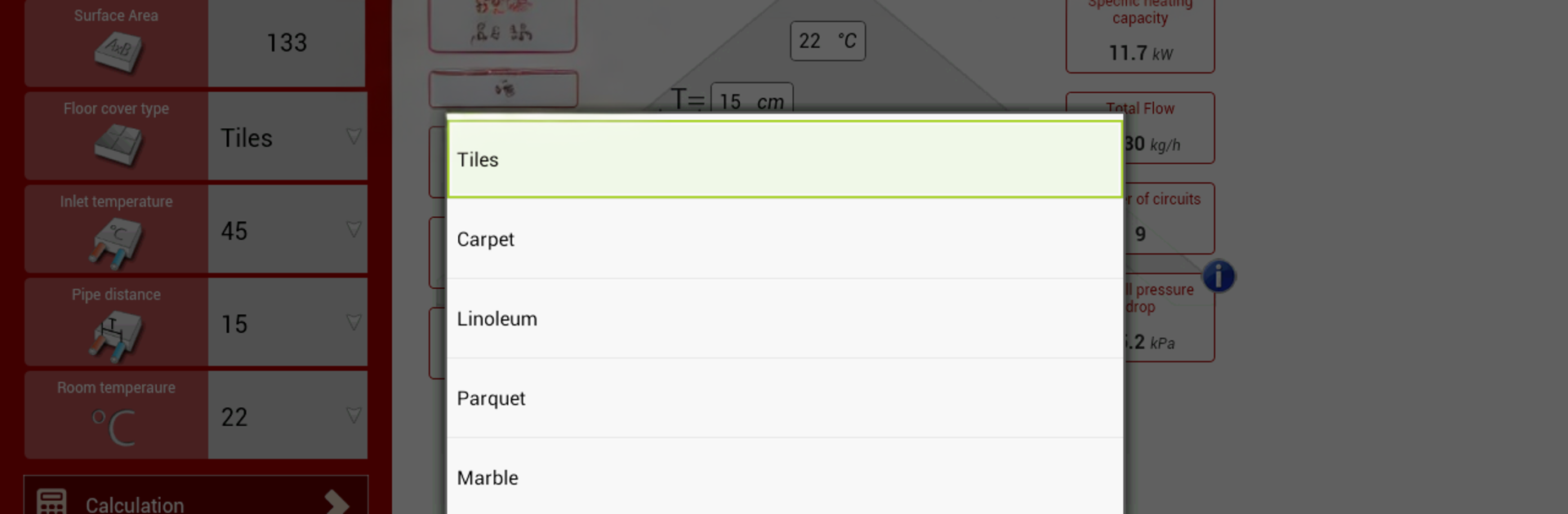
Herz FBH
Spiele auf dem PC mit BlueStacks - der Android-Gaming-Plattform, der über 500 Millionen Spieler vertrauen.
Seite geändert am: Feb 3, 2016
Run HERZ FBH - Floor Heating Calc on PC or Mac
Why limit yourself to your small screen on the phone? Run HERZ FBH – Floor Heating Calc, an app by Herz Armaturen, best experienced on your PC or Mac with BlueStacks, the world’s #1 Android emulator.
About the App
HERZ FBH – Floor Heating Calc is a practical helper for anyone planning or installing hydronic floor heating. Built by Herz Armaturen, it turns tricky sizing and loop planning into quick, confident decisions. Punch in a few basics and get clear numbers and visuals you can trust on-site or at your desk.
App Features
- Visual System Snapshot: See how your floor heating setup comes together with clean, readable outputs that make sense at a glance.
- Single-Loop Coverage: Check the maximum surface area you can heat with one loop while respecting pipe length limits (up to 100 m per loop, about 328 ft).
- Pipe Length Calculator: Get the total pipe length needed for the entire project so you can order materials without guesswork.
- Loop Count & Manifold Help: Instantly see how many heating loops you’ll need, making distributor and manifold choices much simpler.
- Flow Requirements: Calculate the overall heating medium flow to match your design goals and keep the system balanced.
- Heating Capacity Estimates: Understand the heating capacity of the floor heating system to verify it meets the room’s demand.
- Pressure Drop for Pump Sizing: Get pressure drop values to help you select the right circulation pump and avoid performance issues.
- Built for Standards-Friendly Planning: Designed to support common design practices so your dimensioning stays consistent and professional.
- Works Where You Do: Handy on the job with your phone, and just as comfortable on a larger screen using BlueStacks if you prefer a desktop workflow.
Genre: Tools
Developer: Herz Armaturen
Ready to experience HERZ FBH – Floor Heating Calc on a bigger screen, in all its glory? Download BlueStacks now.
Spiele Herz FBH auf dem PC. Der Einstieg ist einfach.
-
Lade BlueStacks herunter und installiere es auf deinem PC
-
Schließe die Google-Anmeldung ab, um auf den Play Store zuzugreifen, oder mache es später
-
Suche in der Suchleiste oben rechts nach Herz FBH
-
Klicke hier, um Herz FBH aus den Suchergebnissen zu installieren
-
Schließe die Google-Anmeldung ab (wenn du Schritt 2 übersprungen hast), um Herz FBH zu installieren.
-
Klicke auf dem Startbildschirm auf das Herz FBH Symbol, um mit dem Spielen zu beginnen
