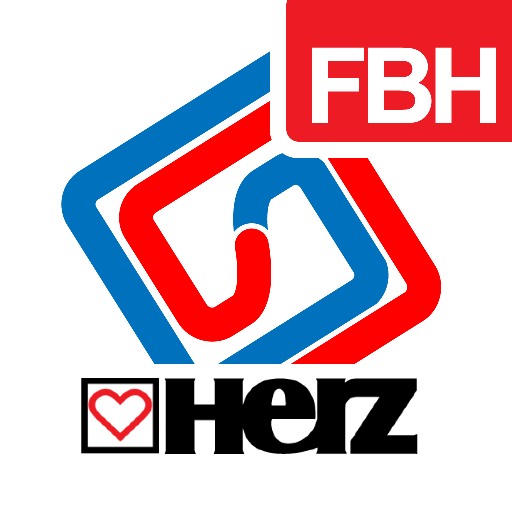HERZ STRÖMAX-R
Play on PC with BlueStacks – the Android Gaming Platform, trusted by 500M+ gamers.
Page Modified on: June 27, 2019
Play HERZ STRÖMAX-R on PC
Enter only essential data available from the project and easily and quickly select the appropriate valve.
Necessary input data are heat load, pressure drop, temperature difference and i glycol percentage in the system.
User can select balancing valves and perform the calculation. Calculation can be done for particular valve or array of the selected valves.
The images are as symbolic representations and may therefore differ visually from the actual products. For further questions please contact the nearest HERZ representative.
Play HERZ STRÖMAX-R on PC. It’s easy to get started.
-
Download and install BlueStacks on your PC
-
Complete Google sign-in to access the Play Store, or do it later
-
Look for HERZ STRÖMAX-R in the search bar at the top right corner
-
Click to install HERZ STRÖMAX-R from the search results
-
Complete Google sign-in (if you skipped step 2) to install HERZ STRÖMAX-R
-
Click the HERZ STRÖMAX-R icon on the home screen to start playing