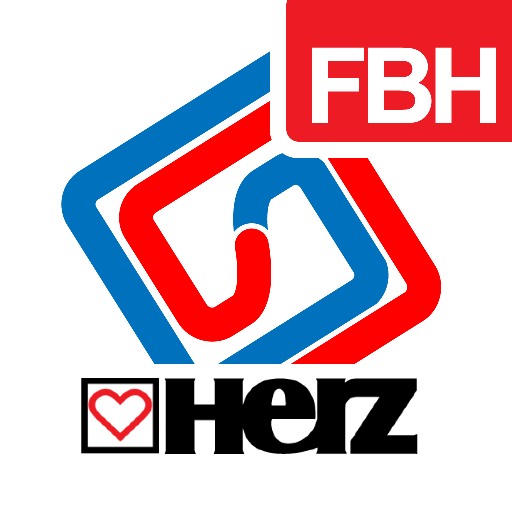このページには広告が含まれます

Herz Strömax - R
ツール | Herz Armaturen
BlueStacksを使ってPCでプレイ - 5憶以上のユーザーが愛用している高機能Androidゲーミングプラットフォーム
Play HERZ STRÖMAX-R on PC
HERZ STRÖMAX-R is a tool for quick selection of balancing valves.
Enter only essential data available from the project and easily and quickly select the appropriate valve.
Necessary input data are heat load, pressure drop, temperature difference and i glycol percentage in the system.
User can select balancing valves and perform the calculation. Calculation can be done for particular valve or array of the selected valves.
The images are as symbolic representations and may therefore differ visually from the actual products. For further questions please contact the nearest HERZ representative.
Enter only essential data available from the project and easily and quickly select the appropriate valve.
Necessary input data are heat load, pressure drop, temperature difference and i glycol percentage in the system.
User can select balancing valves and perform the calculation. Calculation can be done for particular valve or array of the selected valves.
The images are as symbolic representations and may therefore differ visually from the actual products. For further questions please contact the nearest HERZ representative.
Herz Strömax - RをPCでプレイ
-
BlueStacksをダウンロードしてPCにインストールします。
-
GoogleにサインインしてGoogle Play ストアにアクセスします。(こちらの操作は後で行っても問題ありません)
-
右上の検索バーにHerz Strömax - Rを入力して検索します。
-
クリックして検索結果からHerz Strömax - Rをインストールします。
-
Googleサインインを完了してHerz Strömax - Rをインストールします。※手順2を飛ばしていた場合
-
ホーム画面にてHerz Strömax - Rのアイコンをクリックしてアプリを起動します。