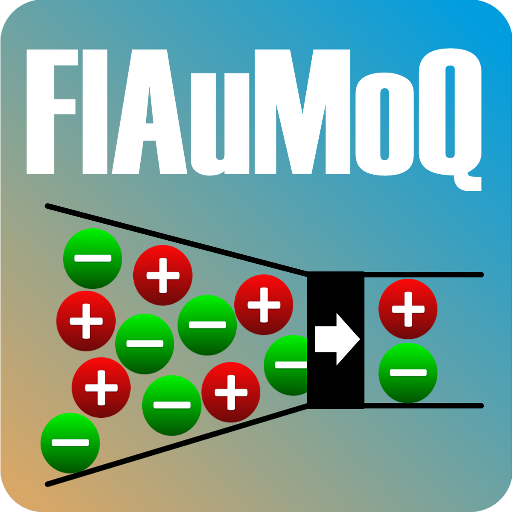このページには広告が含まれます

Herz TS
ビジネス | Herz Armaturen
BlueStacksを使ってPCでプレイ - 5憶以上のユーザーが愛用している高機能Androidゲーミングプラットフォーム
Play Herz TS Calculator on PC
Herz Radiator Valves App provides Product selector and Pre-setting Calculator.
Valve Selector
Valve Selector is based on calculated kv-value.
Pressure drop and flow rate based calculation provides an applicable valve list with preset. The user is able to change units in App Settings menu and use common values avoiding calculation errors due to unit conversion.
Selector provides quick switching of selected valves with instant calculation of the preset position. This feature usage saves the time spent on reviewing preset diagrams or tables stored in printed comprehensive product documentation.
Valve Preset Calculator
Pre-setting Calculator for known valve selected from the list of Herz Radiator Valves.
The user inputs the values of flow and pressure and programme calculates the kv-value, then displays valves within kv-value range, according to the diagrams.
Main purpose of this programme feature is instant elimination of the valves that are not suitable for particular operating conditions
Valve Selector
Valve Selector is based on calculated kv-value.
Pressure drop and flow rate based calculation provides an applicable valve list with preset. The user is able to change units in App Settings menu and use common values avoiding calculation errors due to unit conversion.
Selector provides quick switching of selected valves with instant calculation of the preset position. This feature usage saves the time spent on reviewing preset diagrams or tables stored in printed comprehensive product documentation.
Valve Preset Calculator
Pre-setting Calculator for known valve selected from the list of Herz Radiator Valves.
The user inputs the values of flow and pressure and programme calculates the kv-value, then displays valves within kv-value range, according to the diagrams.
Main purpose of this programme feature is instant elimination of the valves that are not suitable for particular operating conditions
Herz TSをPCでプレイ
-
BlueStacksをダウンロードしてPCにインストールします。
-
GoogleにサインインしてGoogle Play ストアにアクセスします。(こちらの操作は後で行っても問題ありません)
-
右上の検索バーにHerz TSを入力して検索します。
-
クリックして検索結果からHerz TSをインストールします。
-
Googleサインインを完了してHerz TSをインストールします。※手順2を飛ばしていた場合
-
ホーム画面にてHerz TSのアイコンをクリックしてアプリを起動します。