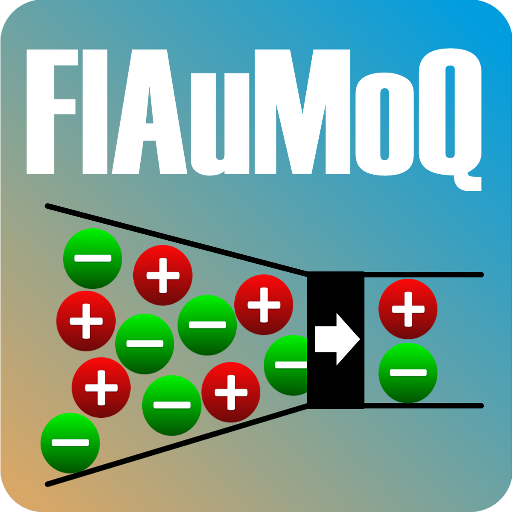Herz TS
비즈니스 | Herz Armaturen
5억명 이상의 게이머가 신뢰하는 안드로이드 게임 플랫폼 BlueStacks으로 PC에서 플레이하세요.
Play Herz TS Calculator on PC
Herz Radiator Valves App provides Product selector and Pre-setting Calculator.
Valve Selector
Valve Selector is based on calculated kv-value.
Pressure drop and flow rate based calculation provides an applicable valve list with preset. The user is able to change units in App Settings menu and use common values avoiding calculation errors due to unit conversion.
Selector provides quick switching of selected valves with instant calculation of the preset position. This feature usage saves the time spent on reviewing preset diagrams or tables stored in printed comprehensive product documentation.
Valve Preset Calculator
Pre-setting Calculator for known valve selected from the list of Herz Radiator Valves.
The user inputs the values of flow and pressure and programme calculates the kv-value, then displays valves within kv-value range, according to the diagrams.
Main purpose of this programme feature is instant elimination of the valves that are not suitable for particular operating conditions
Valve Selector
Valve Selector is based on calculated kv-value.
Pressure drop and flow rate based calculation provides an applicable valve list with preset. The user is able to change units in App Settings menu and use common values avoiding calculation errors due to unit conversion.
Selector provides quick switching of selected valves with instant calculation of the preset position. This feature usage saves the time spent on reviewing preset diagrams or tables stored in printed comprehensive product documentation.
Valve Preset Calculator
Pre-setting Calculator for known valve selected from the list of Herz Radiator Valves.
The user inputs the values of flow and pressure and programme calculates the kv-value, then displays valves within kv-value range, according to the diagrams.
Main purpose of this programme feature is instant elimination of the valves that are not suitable for particular operating conditions
PC에서 Herz TS 플레이해보세요.
-
BlueStacks 다운로드하고 설치
-
Google Play 스토어에 로그인 하기(나중에 진행가능)
-
오른쪽 상단 코너에 Herz TS 검색
-
검색 결과 중 Herz TS 선택하여 설치
-
구글 로그인 진행(만약 2단계를 지나갔을 경우) 후 Herz TS 설치
-
메인 홈화면에서 Herz TS 선택하여 실행