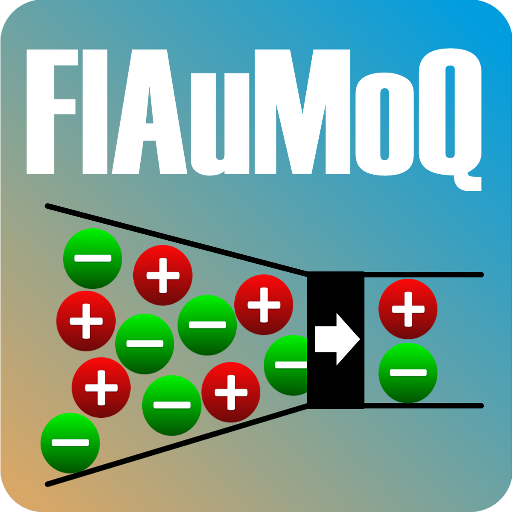Herz TS
เล่นบน PC ผ่าน BlueStacks - Android Gaming Platform ที่ได้รับความไว้วางใจจากเกมเมอร์ 500 ล้านคนทั่วโลก
Page Modified on: 3 กุมภาพันธ์ 2559
Play Herz TS Calculator on PC
Valve Selector
Valve Selector is based on calculated kv-value.
Pressure drop and flow rate based calculation provides an applicable valve list with preset. The user is able to change units in App Settings menu and use common values avoiding calculation errors due to unit conversion.
Selector provides quick switching of selected valves with instant calculation of the preset position. This feature usage saves the time spent on reviewing preset diagrams or tables stored in printed comprehensive product documentation.
Valve Preset Calculator
Pre-setting Calculator for known valve selected from the list of Herz Radiator Valves.
The user inputs the values of flow and pressure and programme calculates the kv-value, then displays valves within kv-value range, according to the diagrams.
Main purpose of this programme feature is instant elimination of the valves that are not suitable for particular operating conditions
เล่น Herz TS บน PC ได้ง่ายกว่า
-
ดาวน์โหลดและติดตั้ง BlueStacks บน PC ของคุณ
-
ลงชื่อเข้าใช้แอคเคาท์ Google เพื่อเข้าสู่ Play Store หรือทำในภายหลัง
-
ค้นหา Herz TS ในช่องค้นหาด้านขวาบนของโปรแกรม
-
คลิกเพื่อติดตั้ง Herz TS จากผลการค้นหา
-
ลงชื่อเข้าใช้บัญชี Google Account (หากยังไม่ได้ทำในขั้นที่ 2) เพื่อติดตั้ง Herz TS
-
คลิกที่ไอคอน Herz TS ในหน้าจอเพื่อเริ่มเล่น