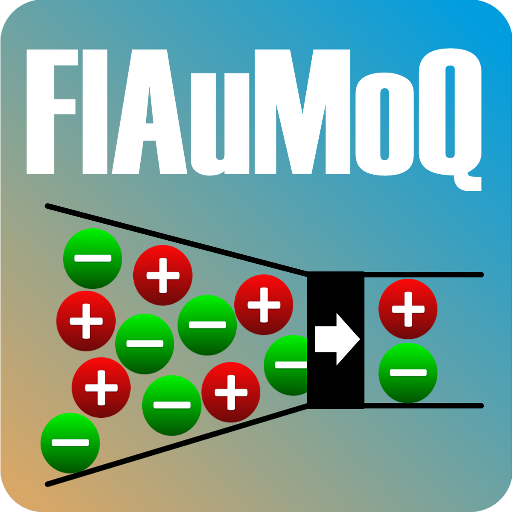Herz TS
500M + oyuncunun güvendiği Android Oyun Platformu, BlueStacks ile PC'de oynayın.
Sayfa Değiştirilme tarihi: 3 Şubat 2016
Play Herz TS Calculator on PC
Valve Selector
Valve Selector is based on calculated kv-value.
Pressure drop and flow rate based calculation provides an applicable valve list with preset. The user is able to change units in App Settings menu and use common values avoiding calculation errors due to unit conversion.
Selector provides quick switching of selected valves with instant calculation of the preset position. This feature usage saves the time spent on reviewing preset diagrams or tables stored in printed comprehensive product documentation.
Valve Preset Calculator
Pre-setting Calculator for known valve selected from the list of Herz Radiator Valves.
The user inputs the values of flow and pressure and programme calculates the kv-value, then displays valves within kv-value range, according to the diagrams.
Main purpose of this programme feature is instant elimination of the valves that are not suitable for particular operating conditions
Herz TS oyununu PC'de oyna. Başlamak çok kolay.
-
BlueStacks'i PC'nize İndirin ve Yükleyin
-
Play Store'a erişmek için Google girişi yapın ya da daha sonraya bırakın.
-
Sağ üst köşeye Herz TS yazarak arayın.
-
Herz TS uygulamasını arama sonuçlarından indirmek için tıklayın.
-
(iEğer Adım 2'yi atladıysanız) Herz TS uygulamasını yüklemek için Google'a giriş yapın.
-
Oynatmaya başlatmak için ekrandaki Herz TS ikonuna tıklayın.