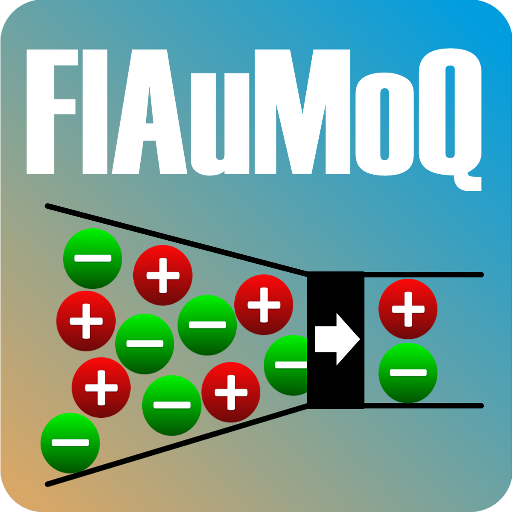Herz TS
公司 | Herz Armaturen
在電腦上使用BlueStacks –受到5億以上的遊戲玩家所信任的Android遊戲平台。
Play Herz TS Calculator on PC
Herz Radiator Valves App provides Product selector and Pre-setting Calculator.
Valve Selector
Valve Selector is based on calculated kv-value.
Pressure drop and flow rate based calculation provides an applicable valve list with preset. The user is able to change units in App Settings menu and use common values avoiding calculation errors due to unit conversion.
Selector provides quick switching of selected valves with instant calculation of the preset position. This feature usage saves the time spent on reviewing preset diagrams or tables stored in printed comprehensive product documentation.
Valve Preset Calculator
Pre-setting Calculator for known valve selected from the list of Herz Radiator Valves.
The user inputs the values of flow and pressure and programme calculates the kv-value, then displays valves within kv-value range, according to the diagrams.
Main purpose of this programme feature is instant elimination of the valves that are not suitable for particular operating conditions
Valve Selector
Valve Selector is based on calculated kv-value.
Pressure drop and flow rate based calculation provides an applicable valve list with preset. The user is able to change units in App Settings menu and use common values avoiding calculation errors due to unit conversion.
Selector provides quick switching of selected valves with instant calculation of the preset position. This feature usage saves the time spent on reviewing preset diagrams or tables stored in printed comprehensive product documentation.
Valve Preset Calculator
Pre-setting Calculator for known valve selected from the list of Herz Radiator Valves.
The user inputs the values of flow and pressure and programme calculates the kv-value, then displays valves within kv-value range, according to the diagrams.
Main purpose of this programme feature is instant elimination of the valves that are not suitable for particular operating conditions
在電腦上遊玩Herz TS . 輕易上手.
-
在您的電腦上下載並安裝BlueStacks
-
完成Google登入後即可訪問Play商店,或等你需要訪問Play商店十再登入
-
在右上角的搜索欄中尋找 Herz TS
-
點擊以從搜索結果中安裝 Herz TS
-
完成Google登入(如果您跳過了步驟2),以安裝 Herz TS
-
在首頁畫面中點擊 Herz TS 圖標來啟動遊戲