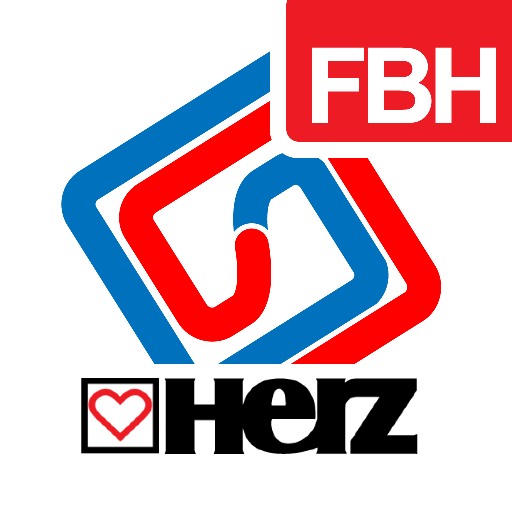Herz PICV
Play on PC with BlueStacks – the Android Gaming Platform, trusted by 500M+ gamers.
Page Modified on: February 5, 2016
Play Herz PICV on PC
After entering the input parameters, flow and diameter of the valve, the list with valves appears. All valves on the list fulfill the criteria in general, but those marked with green color are for an optimal selection.
The valve is displayed with calculated minimal pressure drop and preset position. Preset position corresponds to the valve opening.
By clicking on the valve from the list, a dedicated page appears with more details.
Play Herz PICV on PC. It’s easy to get started.
-
Download and install BlueStacks on your PC
-
Complete Google sign-in to access the Play Store, or do it later
-
Look for Herz PICV in the search bar at the top right corner
-
Click to install Herz PICV from the search results
-
Complete Google sign-in (if you skipped step 2) to install Herz PICV
-
Click the Herz PICV icon on the home screen to start playing