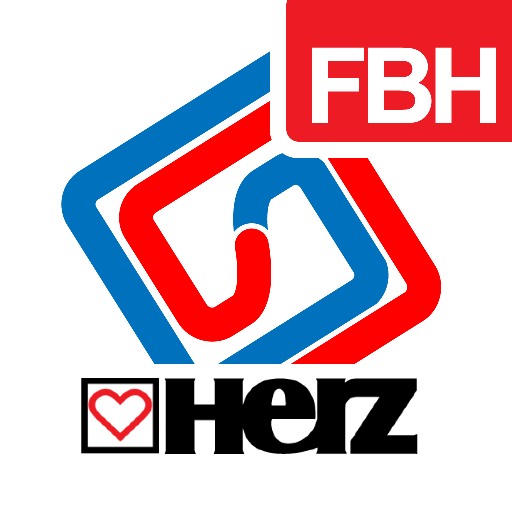このページには広告が含まれます

Herz PICV
Educational | Herz Armaturen
BlueStacksを使ってPCでプレイ - 5憶以上のユーザーが愛用している高機能Androidゲーミングプラットフォーム
Play Herz PICV on PC
HERZ PICV application provides optimal selection of flow control valves in depending on the flow characteristic and dimension of the valve.
After entering the input parameters, flow and diameter of the valve, the list with valves appears. All valves on the list fulfill the criteria in general, but those marked with green color are for an optimal selection.
The valve is displayed with calculated minimal pressure drop and preset position. Preset position corresponds to the valve opening.
By clicking on the valve from the list, a dedicated page appears with more details.
After entering the input parameters, flow and diameter of the valve, the list with valves appears. All valves on the list fulfill the criteria in general, but those marked with green color are for an optimal selection.
The valve is displayed with calculated minimal pressure drop and preset position. Preset position corresponds to the valve opening.
By clicking on the valve from the list, a dedicated page appears with more details.
Herz PICVをPCでプレイ
-
BlueStacksをダウンロードしてPCにインストールします。
-
GoogleにサインインしてGoogle Play ストアにアクセスします。(こちらの操作は後で行っても問題ありません)
-
右上の検索バーにHerz PICVを入力して検索します。
-
クリックして検索結果からHerz PICVをインストールします。
-
Googleサインインを完了してHerz PICVをインストールします。※手順2を飛ばしていた場合
-
ホーム画面にてHerz PICVのアイコンをクリックしてアプリを起動します。