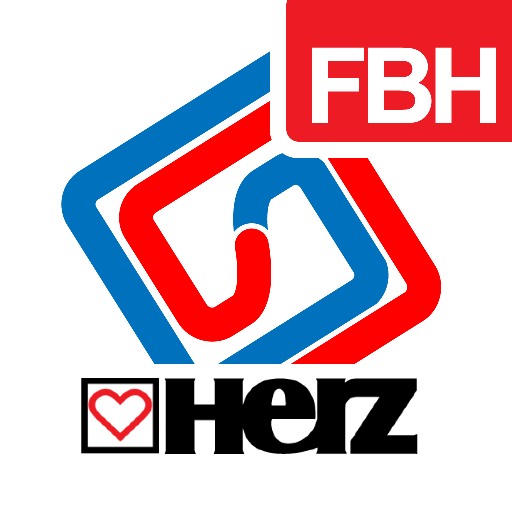Herz PICV
เล่นบน PC ผ่าน BlueStacks - Android Gaming Platform ที่ได้รับความไว้วางใจจากเกมเมอร์ 500 ล้านคนทั่วโลก
Page Modified on: 5 กุมภาพันธ์ 2559
Play Herz PICV on PC
After entering the input parameters, flow and diameter of the valve, the list with valves appears. All valves on the list fulfill the criteria in general, but those marked with green color are for an optimal selection.
The valve is displayed with calculated minimal pressure drop and preset position. Preset position corresponds to the valve opening.
By clicking on the valve from the list, a dedicated page appears with more details.
เล่น Herz PICV บน PC ได้ง่ายกว่า
-
ดาวน์โหลดและติดตั้ง BlueStacks บน PC ของคุณ
-
ลงชื่อเข้าใช้แอคเคาท์ Google เพื่อเข้าสู่ Play Store หรือทำในภายหลัง
-
ค้นหา Herz PICV ในช่องค้นหาด้านขวาบนของโปรแกรม
-
คลิกเพื่อติดตั้ง Herz PICV จากผลการค้นหา
-
ลงชื่อเข้าใช้บัญชี Google Account (หากยังไม่ได้ทำในขั้นที่ 2) เพื่อติดตั้ง Herz PICV
-
คลิกที่ไอคอน Herz PICV ในหน้าจอเพื่อเริ่มเล่น