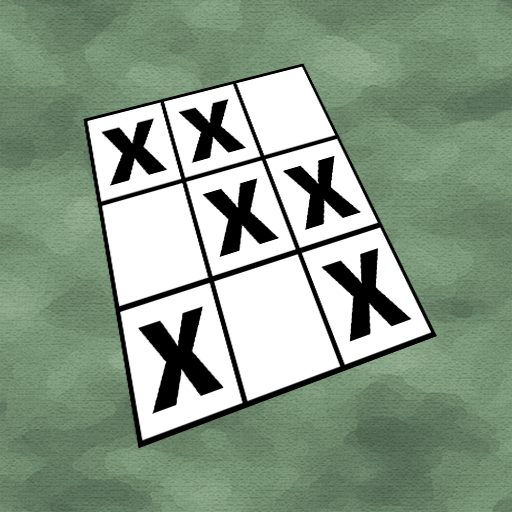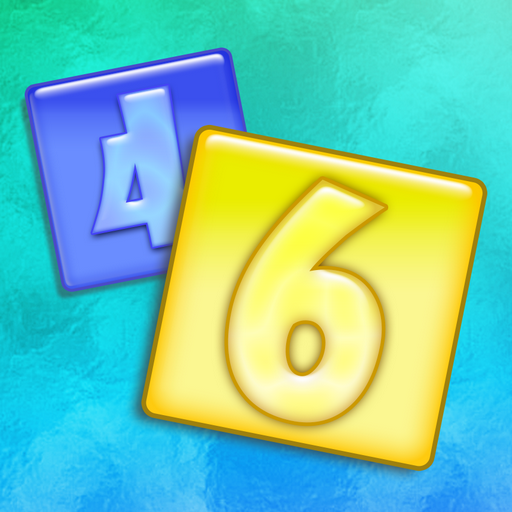Pluszle ®: Brain logic puzzle
Graj na PC z BlueStacks – Platforma gamingowa Android, która uzyskała zaufanie ponad 500 milionów graczy!
Strona zmodyfikowana w dniu: 24 czerwca 2019
Play Pluszle ®: Brain logic puzzle on PC
Every row and column has its own solution, but the trick is to make it all work at the same time. Highlight numbers on the board to match the given totals on the side and bottom.
GAME FEATURES
• Easy step-by-step tutorial to get you started;
• Various difficulty settings per level to match your own puzzle solving skills;
• Compete with players from around the globe in Versus Race;
• Fresh new levels and a beautiful world to explore every month;
• Unlock achievements for extra rewards;
• Ranking information for top players after each level;
• Fully playable in English, Spanish, Portuguese, Dutch, Italian, French, German, Finnish, Norwegian, Danish, Chinese, Japanese and Korean.
If you need any help while playing, feel free to reach out to the support team by tapping the contact button from the in-game settings screen.
Pluszle ® is a registered trademark of Pluszle BV, The Netherlands.
Zagraj w Pluszle ®: Brain logic puzzle na PC. To takie proste.
-
Pobierz i zainstaluj BlueStacks na PC
-
Zakończ pomyślnie ustawienie Google, aby otrzymać dostęp do sklepu Play, albo zrób to później.
-
Wyszukaj Pluszle ®: Brain logic puzzle w pasku wyszukiwania w prawym górnym rogu.
-
Kliknij, aby zainstalować Pluszle ®: Brain logic puzzle z wyników wyszukiwania
-
Ukończ pomyślnie rejestrację Google (jeśli krok 2 został pominięty) aby zainstalować Pluszle ®: Brain logic puzzle
-
Klinij w ikonę Pluszle ®: Brain logic puzzle na ekranie startowym, aby zacząć grę