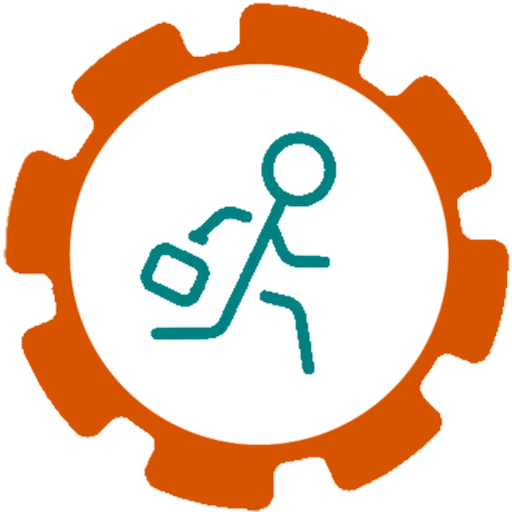RoadRewards
Play on PC with BlueStacks – the Android Gaming Platform, trusted by 500M+ gamers.
Page Modified on: October 14, 2019
Play RoadRewards on PC
Road Rewards observes and measures your driving activity and scores you on your driving. When you download the app you will be able to earn points for your safe driving that you can redeem for rewards. Road Rewards automatically detects when driving starts and stops, and uses the phone’s sensors to measure your vehicle’s driving dynamics. It uses low-power sensing methods to reduce battery consumption. The app shows you trip summaries, details on maneuvers, and gives you useful feedback to become a better driver. It also acts a low-power logger of all of your driving trips.
Your driving score is a weighted average of your trip scores. Individual trips are scored on a variety of driving measures, including acceleration, speeding, hard braking, phone handling while driving, and hard cornering/turning. Although these factors aren’t counted equally, each contributes to your final score. When you earn enough points you can redeem them for great rewards on everyday items like free coffee, discounted gas and free movie tickets. In addition to great rewards, you’ll also get tips and advice for safer driving.
Road Rewards runs in the background and uses GPS. Continued use of GPS running in the background can dramatically decrease battery life.
You must be a Plymouth Rock Assurance Corporation Massachusetts private passenger auto insurance policyholder with the Road Rewards endorsement on your policy to be eligible to earn rewards.
Play RoadRewards on PC. It’s easy to get started.
-
Download and install BlueStacks on your PC
-
Complete Google sign-in to access the Play Store, or do it later
-
Look for RoadRewards in the search bar at the top right corner
-
Click to install RoadRewards from the search results
-
Complete Google sign-in (if you skipped step 2) to install RoadRewards
-
Click the RoadRewards icon on the home screen to start playing