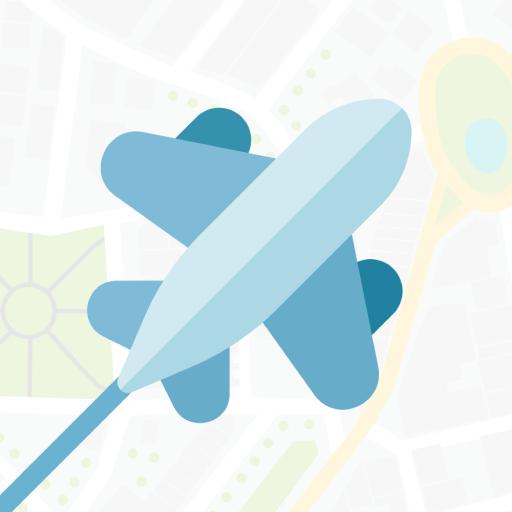PmdgSim: Boeing 737 Checklist and Procedures
Juega en PC con BlueStacks: la plataforma de juegos Android, en la que confían más de 500 millones de jugadores.
Página modificada el: 23 de agosto de 2017
Play PmdgSim: Boeing 737 Checklist and Procedures on PC
Procedures provided in the app are :
• Preflight & Aft Overhead
• Overhead Preparation
• Forward Panel & Pedestal
• Before Pushback / Ready For Pushback
• Engine Start
• After Engine Start
• Taxi
• Cleared Into Position
• Takeoff
• After Takeoff
• Climb
• Cruise
• Initial Descent
• Final Approach / Landing
• After Landing / Taxi
• Shutdown / Secure
Checklists provided in the app are :
• Preflight
• Before Start
• Before Taxi
• Before Takeoff
• After Takeoff
• Descent
• Approach
• Landing
• Shutdown
• Secure
The app also has a Night Mode to reduce the brightness of your screen and ensure your eyes don't hurt, so it's very convenient for you during the night.
Those procedures were designed for PMDG 737 NGX and iFly 737NG, but you can use it with other aircraft.
PmdgSim App is considered to use only for Flight Simulator. Do Not Use It For Real Flight.
---------------------------------------------------------
We're always excited to hear from you! If you have any feedback, questions, or concerns, please email us at:
najibprodev@gmail.com
or
https://pmdgsim.blogspot.com/
---------------------------------------------------------
Juega PmdgSim: Boeing 737 Checklist and Procedures en la PC. Es fácil comenzar.
-
Descargue e instale BlueStacks en su PC
-
Complete el inicio de sesión de Google para acceder a Play Store, o hágalo más tarde
-
Busque PmdgSim: Boeing 737 Checklist and Procedures en la barra de búsqueda en la esquina superior derecha
-
Haga clic para instalar PmdgSim: Boeing 737 Checklist and Procedures desde los resultados de búsqueda
-
Complete el inicio de sesión de Google (si omitió el paso 2) para instalar PmdgSim: Boeing 737 Checklist and Procedures
-
Haz clic en el ícono PmdgSim: Boeing 737 Checklist and Procedures en la pantalla de inicio para comenzar a jugar