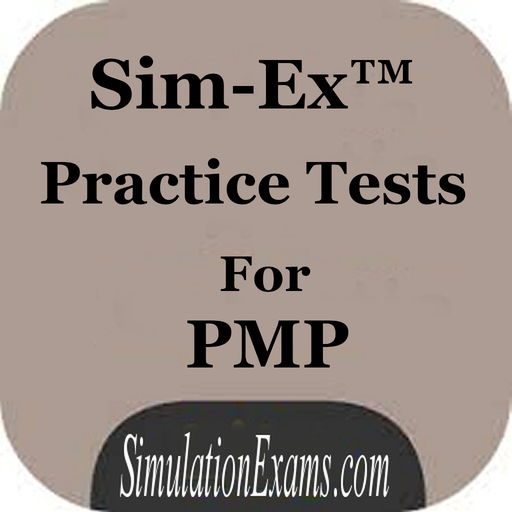PMP Exam Simulator
Spiele auf dem PC mit BlueStacks - der Android-Gaming-Plattform, der über 500 Millionen Spieler vertrauen.
Seite geändert am: 17. Februar 2019
Play PMP Exam Simulator on PC
The free version contains more than 50 questions with Arabic translation.
By using the paid version you can:
1. Have access to a database containing hundreds of questions.
2. 12 quizzes for all knowledge areas.
3. 2 real timed PMP mock exams.
4. Have a summary at the end of the quiz to know the correct answers.
5. Reference for each question from PMBOK Guide 6th edition.
6. You can save your answers for any quiz and then continue from where you stopped.
7. Questions are real exam questions.
8. Question are situational, mathematical and ITTO.
9. Evaluate yourself before taking the PMP Exam.
Spiele PMP Exam Simulator auf dem PC. Der Einstieg ist einfach.
-
Lade BlueStacks herunter und installiere es auf deinem PC
-
Schließe die Google-Anmeldung ab, um auf den Play Store zuzugreifen, oder mache es später
-
Suche in der Suchleiste oben rechts nach PMP Exam Simulator
-
Klicke hier, um PMP Exam Simulator aus den Suchergebnissen zu installieren
-
Schließe die Google-Anmeldung ab (wenn du Schritt 2 übersprungen hast), um PMP Exam Simulator zu installieren.
-
Klicke auf dem Startbildschirm auf das PMP Exam Simulator Symbol, um mit dem Spielen zu beginnen