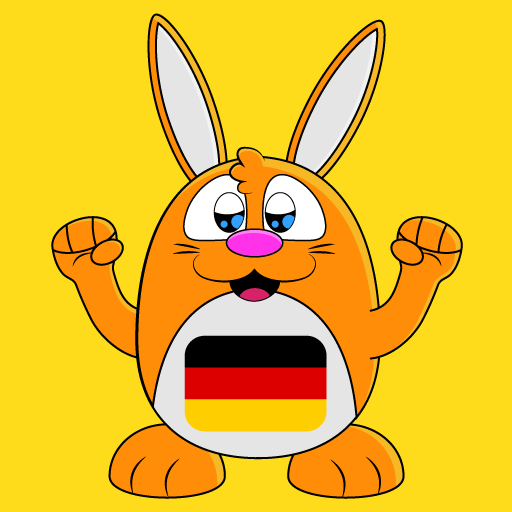![Main German words [PMQ]](https://cdn-icon.bluestacks.com/lh3/czvJRW1CiuqxVO9D1ZR3K4U-Srsdv_CDBdCmZ0x-GlaBSb8NEhi-xK2u0FWdvEjTyzc)
Main German words [PMQ]
Play on PC with BlueStacks – the Android Gaming Platform, trusted by 500M+ gamers.
Page Modified on: November 2, 2016
Play Main German words [PMQ] on PC
This application can be used effectively for traveling as it also contains practical categories including: airport, city, commerce, food, hospitals and many others.
The first six lessons are completely free with further lessons available for a great price.
Program description:
Choose a lesson with specific words, and then select from one of three options.
1. Recognize
There are six pictures displayed and one word is read in the German language. If you match the correct picture then you can continue to the next word. If you choose the wrong picture then it is marked and your selection can continue. Each wrong attempt is remembered and the words are repeated at the end.
2. See
All card from selected lesson are displayed. Both English and German text is showed under each card. The text can be read by clicking on a flag button.
3. Memory game (flash cardS)
This game contains 10 random duplicated cards from a selected lesson. Cards are listed with the reverse side and can be turned over in pairs. The aim of this game is to find all pairs with a minimum number of tries.
Play Main German words [PMQ] on PC. It’s easy to get started.
-
Download and install BlueStacks on your PC
-
Complete Google sign-in to access the Play Store, or do it later
-
Look for Main German words [PMQ] in the search bar at the top right corner
-
Click to install Main German words [PMQ] from the search results
-
Complete Google sign-in (if you skipped step 2) to install Main German words [PMQ]
-
Click the Main German words [PMQ] icon on the home screen to start playing


![English irregular verbs [PMQ]](https://cdn-icon.bluestacks.com/lh3/aAqmKkxVN7T6wjstCys5ujesQzb31X-Zvn5HnZcj4AIkbLvcXRr4rp0PjfI-2HJ3DrLn)