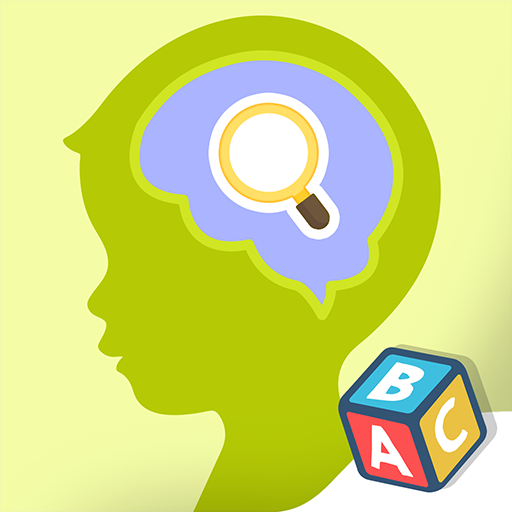Eye games, Dyslexia
العب على الكمبيوتر الشخصي مع BlueStacks - نظام أندرويد للألعاب ، موثوق به من قبل أكثر من 500 مليون لاعب.
تم تعديل الصفحة في: 26 سبتمبر 2016
Play Eye games, Dyslexia on PC
The games are chosen based upon age level. Kids as early as three years old can begin using the games, and it can help to improve visual perception. Various backgrounds are used and questions are simple enough, asking children to drag pictures into a wagon. In some instances, children will have to drag the same picture and other times they will have to drag a different picture – or even an overlapped picture.
Positive reinforcement is given as correct answers are made, and fun animations and sound is used in order to keep children interested in playing the games.
With more than 200 exercises/games to choose from, it will be a way to keep kids interested for longer periods of time. As they master different games, they can move up to the next age level and continue to identify pictures. The backgrounds changed, making it more complicated, which can also help them to spend a little bit more time to identify the shapes or letters to ensure that they are choosing correctly.
Children who suffer from dyslexia and more can benefit from these eye games because of the orientation and rotation used on the shapes and letters. Many children are able to overcome this disability because it is simply about learning to process the images – and this is where these games can assist in many instances.
The app is relatively small in size, making it easy to install on any android device. It has been highly rated, and children enjoy playing the games all the way up until six years old, and some enjoy it even past that age.
Download the app today and start playing the Eye Games that can make a difference in your child’s learning and overall association with letters, words, and images! It can be a fun and educational game your children will enjoy playing over and over again.
العب Eye games, Dyslexia على جهاز الكمبيوتر. من السهل البدء.
-
قم بتنزيل BlueStacks وتثبيته على جهاز الكمبيوتر الخاص بك
-
أكمل تسجيل الدخول إلى Google للوصول إلى متجر Play ، أو قم بذلك لاحقًا
-
ابحث عن Eye games, Dyslexia في شريط البحث أعلى الزاوية اليمنى
-
انقر لتثبيت Eye games, Dyslexia من نتائج البحث
-
أكمل تسجيل الدخول إلى Google (إذا تخطيت الخطوة 2) لتثبيت Eye games, Dyslexia
-
انقر على أيقونة Eye games, Dyslexia على الشاشة الرئيسية لبدء اللعب