
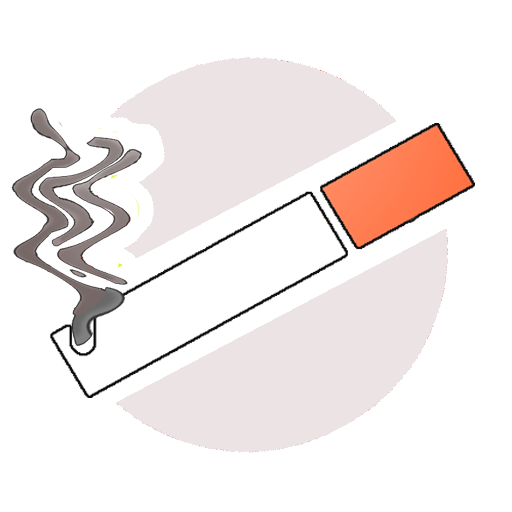
Without smoking
Play on PC with BlueStacks – the Android Gaming Platform, trusted by 500M+ gamers.
Page Modified on: March 20, 2019
Play Without smoking on PC
Set yourself a goal.
Aim the number of cigarettes you smoke a day want the program will indicate how often you smoke, not to go for your goal.
You see that little by little it costs less effort, increase the time between two cigarettes, this is the time to lower the amount of cigarettes a day.
Lower this amount gradually each day until you reach the ideal amount of cigarettes or
If you push a bit more, you'll leave the snuff at all.
Follow the advice of the program and make it.
Keep in mind that the more you smoke, you want to smoke.
So if you lengthen the time between cigarettes gradually increasing it will be easier
And you put your hand make it.
You can check the expenses that cause you to smoke, grouped by days, months, years or the entire period. Will verify the money spent as you've smoked and what you had saved.
Health earn and will reduce costs.
Play Without smoking on PC. It’s easy to get started.
-
Download and install BlueStacks on your PC
-
Complete Google sign-in to access the Play Store, or do it later
-
Look for Without smoking in the search bar at the top right corner
-
Click to install Without smoking from the search results
-
Complete Google sign-in (if you skipped step 2) to install Without smoking
-
Click the Without smoking icon on the home screen to start playing



