
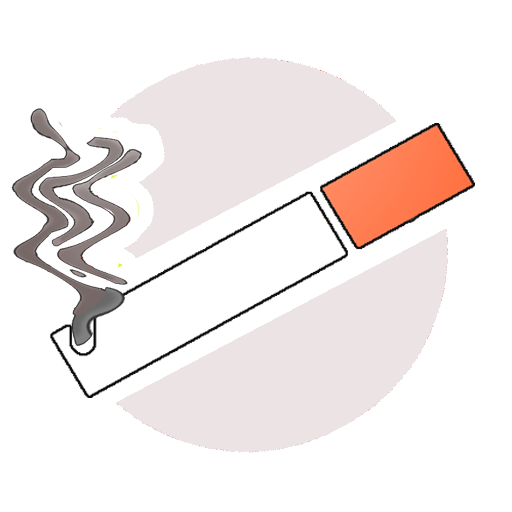
SinFumar
健康与健身 | Francisco Martinez Ruiz
在電腦上使用BlueStacks –受到5億以上的遊戲玩家所信任的Android遊戲平台。
Play Without smoking on PC
"Without smoking" is an application that helps you go down the number of cigarettes you smoke a day gradually.
Set yourself a goal.
Aim the number of cigarettes you smoke a day want the program will indicate how often you smoke, not to go for your goal.
You see that little by little it costs less effort, increase the time between two cigarettes, this is the time to lower the amount of cigarettes a day.
Lower this amount gradually each day until you reach the ideal amount of cigarettes or
If you push a bit more, you'll leave the snuff at all.
Follow the advice of the program and make it.
Keep in mind that the more you smoke, you want to smoke.
So if you lengthen the time between cigarettes gradually increasing it will be easier
And you put your hand make it.
You can check the expenses that cause you to smoke, grouped by days, months, years or the entire period. Will verify the money spent as you've smoked and what you had saved.
Health earn and will reduce costs.
Set yourself a goal.
Aim the number of cigarettes you smoke a day want the program will indicate how often you smoke, not to go for your goal.
You see that little by little it costs less effort, increase the time between two cigarettes, this is the time to lower the amount of cigarettes a day.
Lower this amount gradually each day until you reach the ideal amount of cigarettes or
If you push a bit more, you'll leave the snuff at all.
Follow the advice of the program and make it.
Keep in mind that the more you smoke, you want to smoke.
So if you lengthen the time between cigarettes gradually increasing it will be easier
And you put your hand make it.
You can check the expenses that cause you to smoke, grouped by days, months, years or the entire period. Will verify the money spent as you've smoked and what you had saved.
Health earn and will reduce costs.
在電腦上遊玩SinFumar . 輕易上手.
-
在您的電腦上下載並安裝BlueStacks
-
完成Google登入後即可訪問Play商店,或等你需要訪問Play商店十再登入
-
在右上角的搜索欄中尋找 SinFumar
-
點擊以從搜索結果中安裝 SinFumar
-
完成Google登入(如果您跳過了步驟2),以安裝 SinFumar
-
在首頁畫面中點擊 SinFumar 圖標來啟動遊戲



