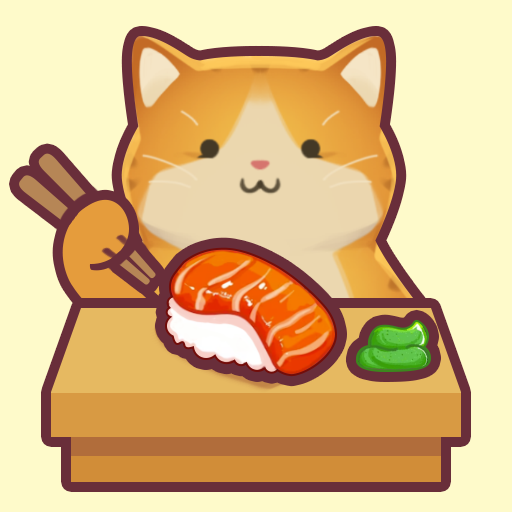Golf King – Welt-Tour
Spiele auf dem PC mit BlueStacks - der Android-Gaming-Plattform, der über 500 Millionen Spieler vertrauen.
Seite geändert am: 22.08.2023
Play Golf King - World Tour on PC or Mac
Golf King – World Tour is the premier golf game for Android with gorgeous realistic graphics. Experience the challenges that each beautiful golf course brings, unlock new golf clubs, and upgrade your equipment. Participate in the toughest tournaments in the world and face off against other players to win trophies, powerful new golf clubs, and access to gorgeous courses and exciting new challenges. Face off against your rivals in one-on-one golf duels or work your way up the daily and weekly golf leader boards and prove you’ve got the winning swing! Design a unique character that’s all your own by mixing and matching accessories and clothing from hats to pants and shoes. Won a game? Victory tastes sweeter when you rub it in the face of your opponent with hilarious emotes. Recruit caddies gather new clubhouses that bring you that much closer to guaranteed victory! Take down every challenger and claim your status as the king of the course!
Spiele Golf King – Welt-Tour auf dem PC. Der Einstieg ist einfach.
-
Lade BlueStacks herunter und installiere es auf deinem PC
-
Schließe die Google-Anmeldung ab, um auf den Play Store zuzugreifen, oder mache es später
-
Suche in der Suchleiste oben rechts nach Golf King – Welt-Tour
-
Klicke hier, um Golf King – Welt-Tour aus den Suchergebnissen zu installieren
-
Schließe die Google-Anmeldung ab (wenn du Schritt 2 übersprungen hast), um Golf King – Welt-Tour zu installieren.
-
Klicke auf dem Startbildschirm auf das Golf King – Welt-Tour Symbol, um mit dem Spielen zu beginnen