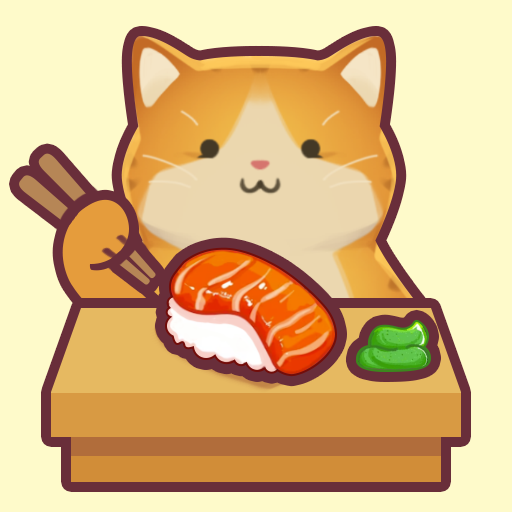Mini Golf King
Spiele auf dem PC mit BlueStacks - der Android-Gaming-Plattform, der über 500 Millionen Spieler vertrauen.
Seite geändert am: 26.10.2023
Play Mini Golf King on PC or Mac
If you are into Golf, you are going to absolutely love this amazing game. Especially if you have a inclination for mini games and the funniest side of the sport. Play Mini Golf King on PC and MAC with BlueStacks and join this exciting multiplayer adventure as you challenge players from the entire world and prove your skills to become the best! Play on gorgeous courses and win and collect trophies to unlock new stages. Discover golf clubs, balls and gloves and customize your gameplay. Firing is easier than ever. All you have to do is drag, aim and release. Make your name climb all the way to the top of the leaderboard as you become more and more pro by challenging the most advanced players in the planet. Download Mini Golf King on PC with BlueStacls and find your own Hole In One with ultimate freedom as you make your gaming improve by the second!
Spiele Mini Golf King auf dem PC. Der Einstieg ist einfach.
-
Lade BlueStacks herunter und installiere es auf deinem PC
-
Schließe die Google-Anmeldung ab, um auf den Play Store zuzugreifen, oder mache es später
-
Suche in der Suchleiste oben rechts nach Mini Golf King
-
Klicke hier, um Mini Golf King aus den Suchergebnissen zu installieren
-
Schließe die Google-Anmeldung ab (wenn du Schritt 2 übersprungen hast), um Mini Golf King zu installieren.
-
Klicke auf dem Startbildschirm auf das Mini Golf King Symbol, um mit dem Spielen zu beginnen