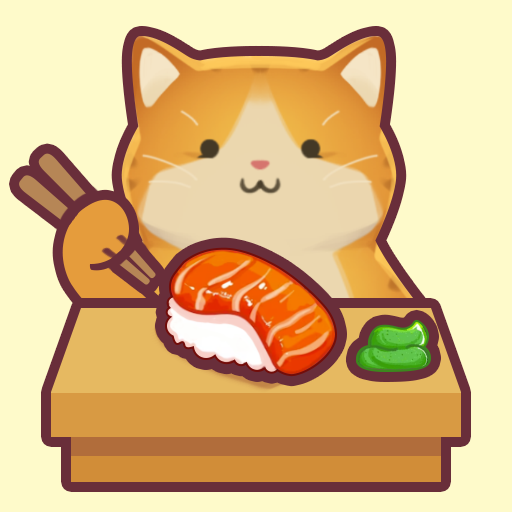Mini Golf King
Mainkan di PC dengan BlueStacks – platform Game-Game Android, dipercaya oleh lebih dari 500 juta gamer.
Halaman Dimodifikasi Aktif: 26 Okt 2023
Play Mini Golf King on PC or Mac
If you are into Golf, you are going to absolutely love this amazing game. Especially if you have a inclination for mini games and the funniest side of the sport. Play Mini Golf King on PC and MAC with BlueStacks and join this exciting multiplayer adventure as you challenge players from the entire world and prove your skills to become the best! Play on gorgeous courses and win and collect trophies to unlock new stages. Discover golf clubs, balls and gloves and customize your gameplay. Firing is easier than ever. All you have to do is drag, aim and release. Make your name climb all the way to the top of the leaderboard as you become more and more pro by challenging the most advanced players in the planet. Download Mini Golf King on PC with BlueStacls and find your own Hole In One with ultimate freedom as you make your gaming improve by the second!
Mainkan Mini Golf King di PC Mudah saja memulainya.
-
Unduh dan pasang BlueStacks di PC kamu
-
Selesaikan proses masuk Google untuk mengakses Playstore atau lakukan nanti
-
Cari Mini Golf King di bilah pencarian di pojok kanan atas
-
Klik untuk menginstal Mini Golf King dari hasil pencarian
-
Selesaikan proses masuk Google (jika kamu melewati langkah 2) untuk menginstal Mini Golf King
-
Klik ikon Mini Golf King di layar home untuk membuka gamenya