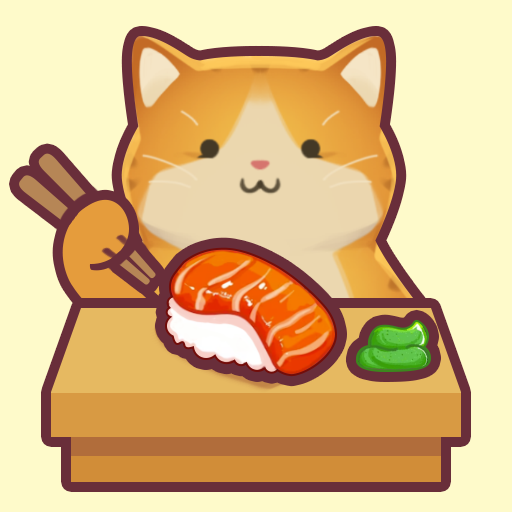Mini Golf King
在電腦上使用BlueStacks –受到5億以上的遊戲玩家所信任的Android遊戲平台。
Play Mini Golf King on PC or Mac
If you are into Golf, you are going to absolutely love this amazing game. Especially if you have a inclination for mini games and the funniest side of the sport. Play Mini Golf King on PC and MAC with BlueStacks and join this exciting multiplayer adventure as you challenge players from the entire world and prove your skills to become the best! Play on gorgeous courses and win and collect trophies to unlock new stages. Discover golf clubs, balls and gloves and customize your gameplay. Firing is easier than ever. All you have to do is drag, aim and release. Make your name climb all the way to the top of the leaderboard as you become more and more pro by challenging the most advanced players in the planet. Download Mini Golf King on PC with BlueStacls and find your own Hole In One with ultimate freedom as you make your gaming improve by the second!
在電腦上遊玩Mini Golf King . 輕易上手.
-
在您的電腦上下載並安裝BlueStacks
-
完成Google登入後即可訪問Play商店,或等你需要訪問Play商店十再登入
-
在右上角的搜索欄中尋找 Mini Golf King
-
點擊以從搜索結果中安裝 Mini Golf King
-
完成Google登入(如果您跳過了步驟2),以安裝 Mini Golf King
-
在首頁畫面中點擊 Mini Golf King 圖標來啟動遊戲