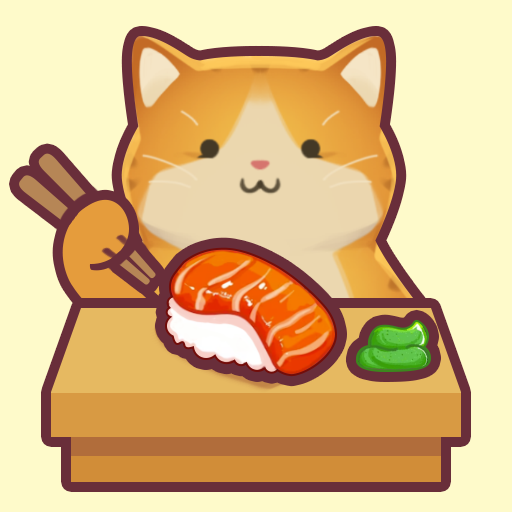Mini Golf King
Chơi trên PC với BlueStacks - Nền tảng chơi game Android, được hơn 500 triệu game thủ tin tưởng.
Trang đã được sửa đổi vào: 26 thg 10, 2023
Play Mini Golf King on PC or Mac
If you are into Golf, you are going to absolutely love this amazing game. Especially if you have a inclination for mini games and the funniest side of the sport. Play Mini Golf King on PC and MAC with BlueStacks and join this exciting multiplayer adventure as you challenge players from the entire world and prove your skills to become the best! Play on gorgeous courses and win and collect trophies to unlock new stages. Discover golf clubs, balls and gloves and customize your gameplay. Firing is easier than ever. All you have to do is drag, aim and release. Make your name climb all the way to the top of the leaderboard as you become more and more pro by challenging the most advanced players in the planet. Download Mini Golf King on PC with BlueStacls and find your own Hole In One with ultimate freedom as you make your gaming improve by the second!
Chơi Mini Golf King trên PC. Rất dễ để bắt đầu
-
Tải và cài đặt BlueStacks trên máy của bạn
-
Hoàn tất đăng nhập vào Google để đến PlayStore, hoặc thực hiện sau
-
Tìm Mini Golf King trên thanh tìm kiếm ở góc phải màn hình
-
Nhấn vào để cài đặt Mini Golf King trong danh sách kết quả tìm kiếm
-
Hoàn tất đăng nhập Google (nếu bạn chưa làm bước 2) để cài đặt Mini Golf King
-
Nhấn vào icon Mini Golf King tại màn hình chính để bắt đầu chơi