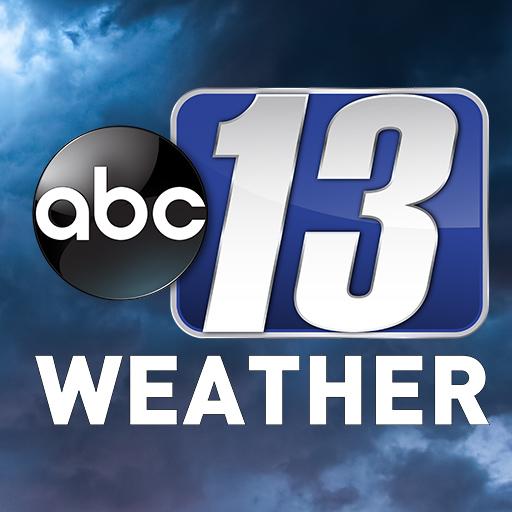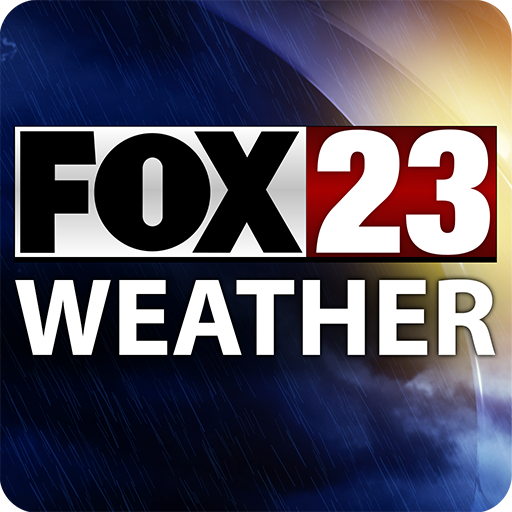KPRC2 Weather
Play on PC with BlueStacks – the Android Gaming Platform, trusted by 500M+ gamers.
Page Modified on: March 14, 2022
Play KPRC2 Weather on PC
The KPRC 2 Severe Weather Team and Click2Houston.com give you Hourly forecasts, or you can look ahead with Tomorrow's Forecast and the 10-Day Outlook. Dynamic Interactive Radar and Satellite images keeps you ahead of storms. You can receive personalized push alerts for Breaking Weather, watch video and more.
Whether you’re looking for what the temperature will be tomorrow, wondering if that outdoor event will be cancelled, or needing to prepare for dangerously severe conditions, Frank’s Forecast app is the one click way to find out anytime, anywhere.
Play KPRC2 Weather on PC. It’s easy to get started.
-
Download and install BlueStacks on your PC
-
Complete Google sign-in to access the Play Store, or do it later
-
Look for KPRC2 Weather in the search bar at the top right corner
-
Click to install KPRC2 Weather from the search results
-
Complete Google sign-in (if you skipped step 2) to install KPRC2 Weather
-
Click the KPRC2 Weather icon on the home screen to start playing