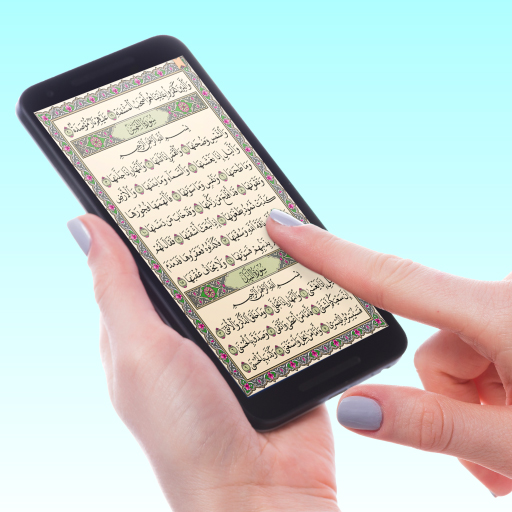Quranic: Learn Quran and Arabic
Gioca su PC con BlueStacks: la piattaforma di gioco Android, considerata affidabile da oltre 500 milioni di giocatori.
Pagina modificata il: 1 gennaio 2020
Play Quranic: Learn Quran and Arabic on PC
If you’ve ever felt as though learning Quranic Arabic was too hard or you got bored with lectures and traditional lessons, look no further! The content in Quranic is designed to make learning Quran and Arabic engaging, interactive and most of all – fun! Not only that, but our highly effective spaced repetition method of teaching increases how much information you retain, so learning Arabic can be fast, too!
With complete offline access you’ll be able to read, learn and understand the book of Allah whether you’re in the doctor’s office, on the beach or just relaxing at home. Quranic will help you learn to memorize verses, understand grammar, punctuation and much more! Learn when you want, where you want!
-----------------------------------------------
Why Learn Arabic With Quranic?
-----------------------------------------------
⦁ Learn smart – Intelligently chosen lessons teaches you the most common words first
⦁ Learn from the Quran – you’ll be learning Arabic using stories from the Quran itself!
⦁ Bite-sized lessons help you learn in short, focused sessions
⦁ Learn faster - spaced repetition increases how much information you retain
⦁ Learn grammar, punctuation, & Arabic vocabulary
⦁ Discover the best techniques to memorize verses from the Holy Quran
⦁ Sleek, modern UI provides a more engaging learning environment than a classroom
⦁ Learn Quranic Arabic wherever you go – everything you need is in the app!
---------------------------------------------------
If you have any feedback for how we can improve the app, you can reach us at: info@getquranic.com
Privacy Policy: https://getquranic.com/privacy-policy/
Terms of Use: https://getquranic.com/terms/
Start learning the Quran today with Quranic – download for free!
Gioca Quranic: Learn Quran and Arabic su PC. È facile iniziare.
-
Scarica e installa BlueStacks sul tuo PC
-
Completa l'accesso a Google per accedere al Play Store o eseguilo in un secondo momento
-
Cerca Quranic: Learn Quran and Arabic nella barra di ricerca nell'angolo in alto a destra
-
Fai clic per installare Quranic: Learn Quran and Arabic dai risultati della ricerca
-
Completa l'accesso a Google (se hai saltato il passaggio 2) per installare Quranic: Learn Quran and Arabic
-
Fai clic sull'icona Quranic: Learn Quran and Arabic nella schermata principale per iniziare a giocare