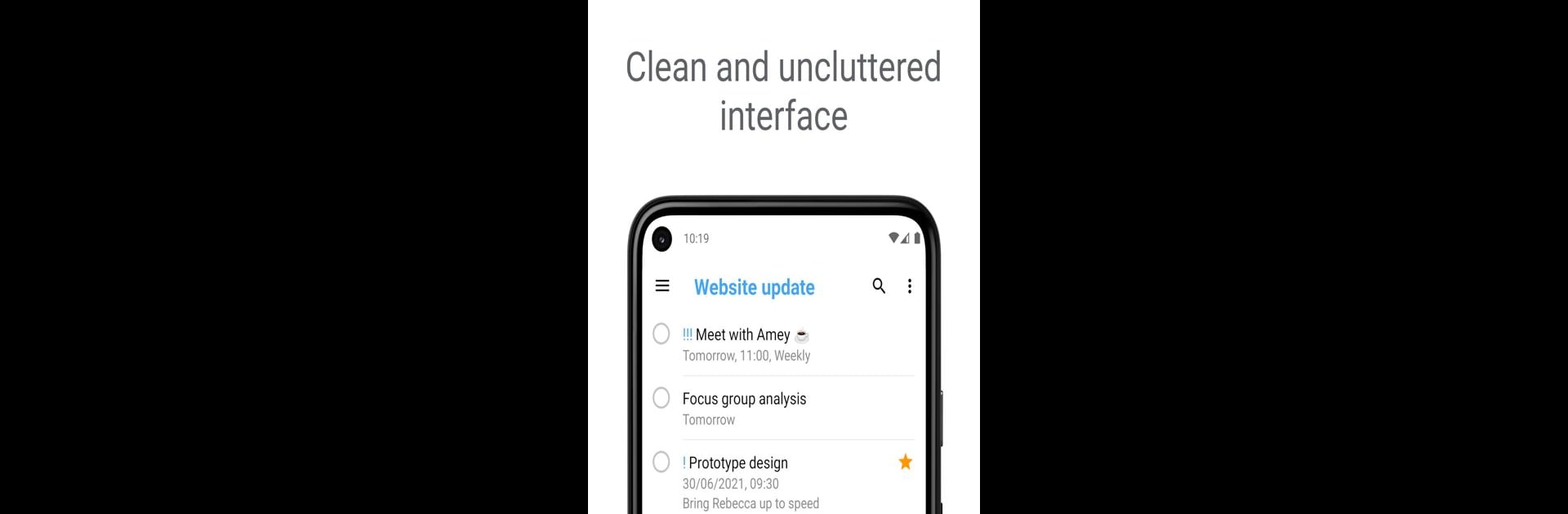

Reminders to do list & notes
Gioca su PC con BlueStacks: la piattaforma di gioco Android, considerata affidabile da oltre 500 milioni di giocatori.
Pagina modificata il: 29 nov 2024
Run Reminders to do list and notes on PC or Mac
What’s better than using Reminders to do list and notes by Pocket Brilliance Limited? Well, try it on a big screen, on your PC or Mac, with BlueStacks to see the difference.
About the App
Reminders to do list and notes is your ultimate productivity partner from Pocket Brilliance Limited, designed to keep you organized and efficient. It seamlessly blends a habit tracker, planner, and focus tool to meet all your planning needs in one spot.
App Features
- Calendar and Agenda: Easily visualize your month and manage daily tasks right at a glance.
- Widgets: Place your to do list, calendar, or notes instantly on your home screen for quicker access.
- Custom Filters: Sort tasks by category, priority, or tags to keep things in order.
- Alarm and Notifications: Get timely, personalized alerts to stay on schedule.
- Focus and Productivity Tools: Prioritize tasks, track habits, and achieve goals in no time.
For additional convenience, Reminders keeps everything private and encrypted, supporting seamless device sync, handy on platforms like BlueStacks.
Stay on top of your game—download Reminders to do list and notes, and get organized effortlessly!
Gioca Reminders to do list & notes su PC. È facile iniziare.
-
Scarica e installa BlueStacks sul tuo PC
-
Completa l'accesso a Google per accedere al Play Store o eseguilo in un secondo momento
-
Cerca Reminders to do list & notes nella barra di ricerca nell'angolo in alto a destra
-
Fai clic per installare Reminders to do list & notes dai risultati della ricerca
-
Completa l'accesso a Google (se hai saltato il passaggio 2) per installare Reminders to do list & notes
-
Fai clic sull'icona Reminders to do list & notes nella schermata principale per iniziare a giocare



