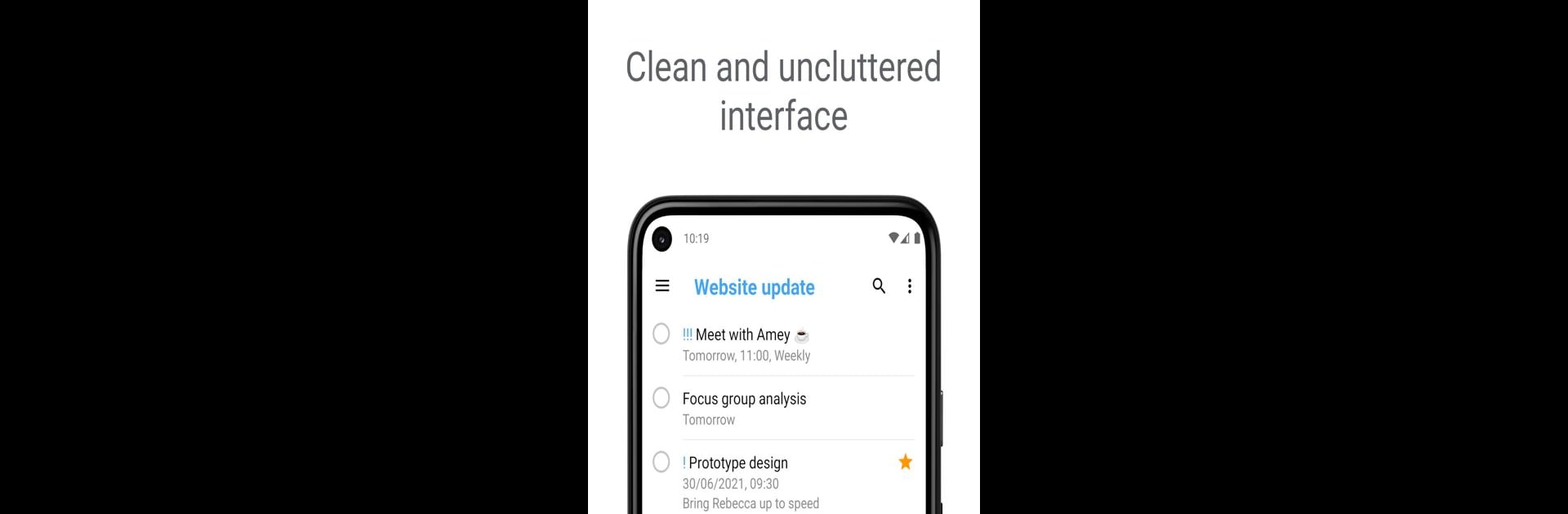
Reminders: Todo List & Notes
5억명 이상의 게이머가 신뢰하는 안드로이드 게임 플랫폼 BlueStacks으로 PC에서 플레이하세요.
Run Reminders to do list and notes on PC or Mac
What’s better than using Reminders to do list and notes by Pocket Brilliance Limited? Well, try it on a big screen, on your PC or Mac, with BlueStacks to see the difference.
About the App
Reminders to do list and notes is your ultimate productivity partner from Pocket Brilliance Limited, designed to keep you organized and efficient. It seamlessly blends a habit tracker, planner, and focus tool to meet all your planning needs in one spot.
App Features
- Calendar and Agenda: Easily visualize your month and manage daily tasks right at a glance.
- Widgets: Place your to do list, calendar, or notes instantly on your home screen for quicker access.
- Custom Filters: Sort tasks by category, priority, or tags to keep things in order.
- Alarm and Notifications: Get timely, personalized alerts to stay on schedule.
- Focus and Productivity Tools: Prioritize tasks, track habits, and achieve goals in no time.
For additional convenience, Reminders keeps everything private and encrypted, supporting seamless device sync, handy on platforms like BlueStacks.
Stay on top of your game—download Reminders to do list and notes, and get organized effortlessly!
PC에서 Reminders: Todo List & Notes 플레이해보세요.
-
BlueStacks 다운로드하고 설치
-
Google Play 스토어에 로그인 하기(나중에 진행가능)
-
오른쪽 상단 코너에 Reminders: Todo List & Notes 검색
-
검색 결과 중 Reminders: Todo List & Notes 선택하여 설치
-
구글 로그인 진행(만약 2단계를 지나갔을 경우) 후 Reminders: Todo List & Notes 설치
-
메인 홈화면에서 Reminders: Todo List & Notes 선택하여 실행
