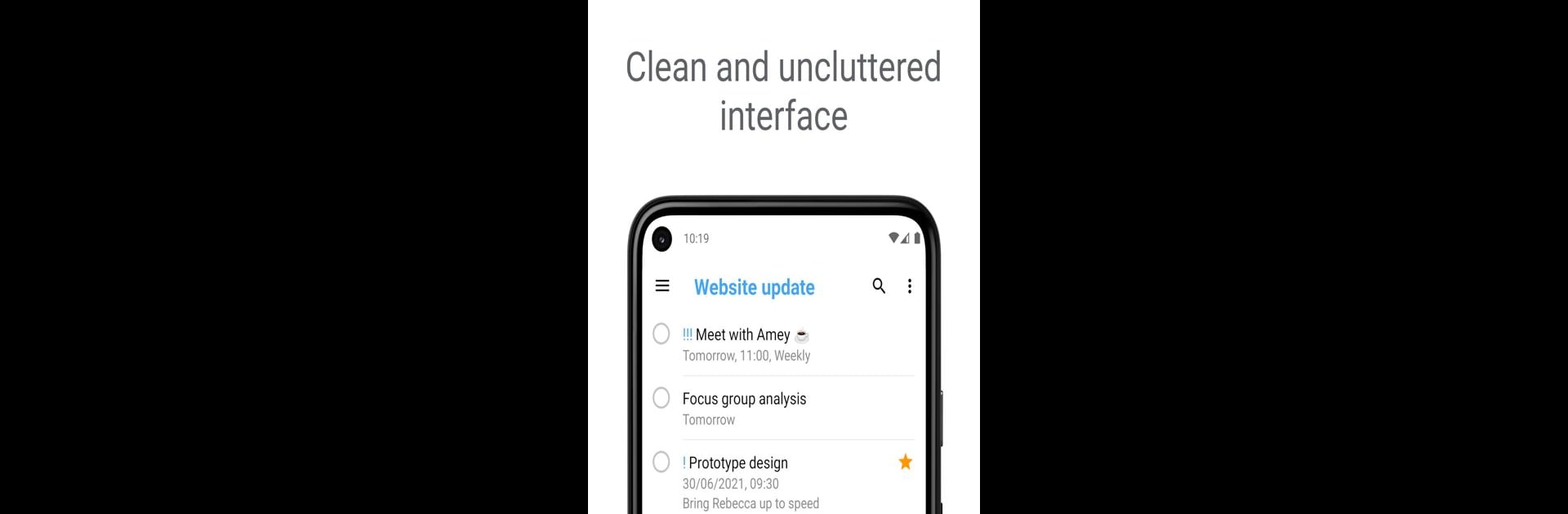

提醒: 待辦事宜列表和記事
在電腦上使用BlueStacks –受到5億以上的遊戲玩家所信任的Android遊戲平台。
Run Reminders to do list and notes on PC or Mac
What’s better than using Reminders to do list and notes by Pocket Brilliance Limited? Well, try it on a big screen, on your PC or Mac, with BlueStacks to see the difference.
About the App
Reminders to do list and notes is your ultimate productivity partner from Pocket Brilliance Limited, designed to keep you organized and efficient. It seamlessly blends a habit tracker, planner, and focus tool to meet all your planning needs in one spot.
App Features
- Calendar and Agenda: Easily visualize your month and manage daily tasks right at a glance.
- Widgets: Place your to do list, calendar, or notes instantly on your home screen for quicker access.
- Custom Filters: Sort tasks by category, priority, or tags to keep things in order.
- Alarm and Notifications: Get timely, personalized alerts to stay on schedule.
- Focus and Productivity Tools: Prioritize tasks, track habits, and achieve goals in no time.
For additional convenience, Reminders keeps everything private and encrypted, supporting seamless device sync, handy on platforms like BlueStacks.
Stay on top of your game—download Reminders to do list and notes, and get organized effortlessly!
在電腦上遊玩提醒: 待辦事宜列表和記事 . 輕易上手.
-
在您的電腦上下載並安裝BlueStacks
-
完成Google登入後即可訪問Play商店,或等你需要訪問Play商店十再登入
-
在右上角的搜索欄中尋找 提醒: 待辦事宜列表和記事
-
點擊以從搜索結果中安裝 提醒: 待辦事宜列表和記事
-
完成Google登入(如果您跳過了步驟2),以安裝 提醒: 待辦事宜列表和記事
-
在首頁畫面中點擊 提醒: 待辦事宜列表和記事 圖標來啟動遊戲



