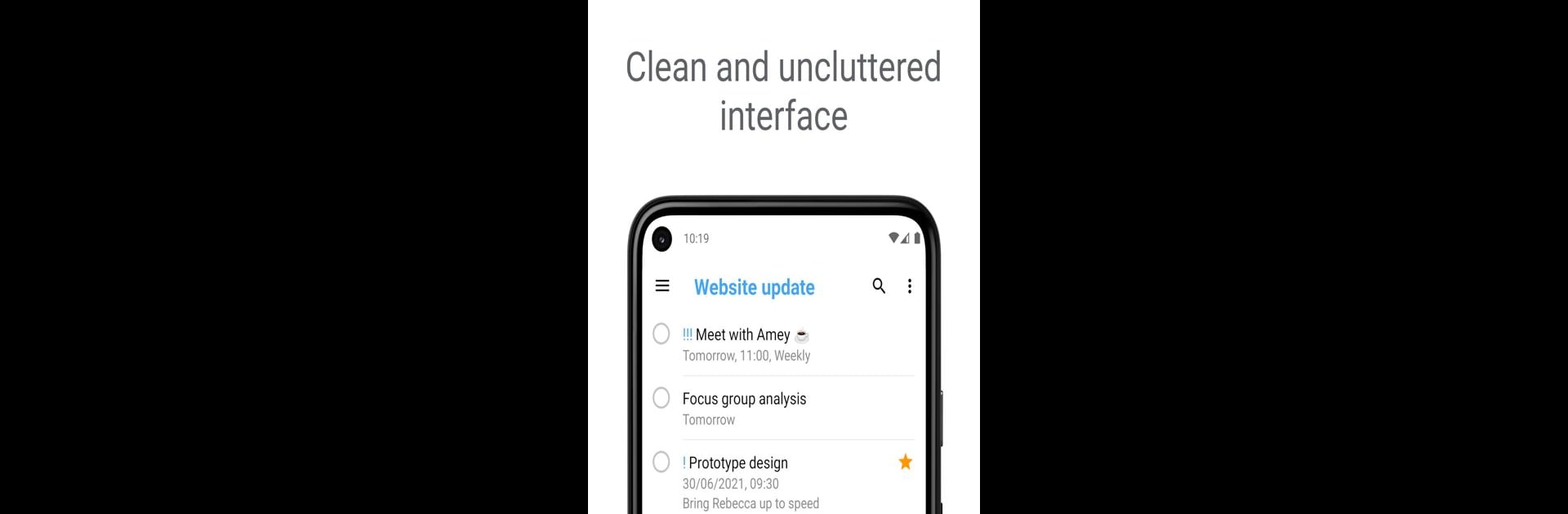

Reminders to do list & notes
Chơi trên PC với BlueStacks - Nền tảng chơi game Android, được hơn 500 triệu game thủ tin tưởng.
Trang đã được sửa đổi vào: 29 thg 11, 2024
Run Reminders to do list and notes on PC or Mac
What’s better than using Reminders to do list and notes by Pocket Brilliance Limited? Well, try it on a big screen, on your PC or Mac, with BlueStacks to see the difference.
About the App
Reminders to do list and notes is your ultimate productivity partner from Pocket Brilliance Limited, designed to keep you organized and efficient. It seamlessly blends a habit tracker, planner, and focus tool to meet all your planning needs in one spot.
App Features
- Calendar and Agenda: Easily visualize your month and manage daily tasks right at a glance.
- Widgets: Place your to do list, calendar, or notes instantly on your home screen for quicker access.
- Custom Filters: Sort tasks by category, priority, or tags to keep things in order.
- Alarm and Notifications: Get timely, personalized alerts to stay on schedule.
- Focus and Productivity Tools: Prioritize tasks, track habits, and achieve goals in no time.
For additional convenience, Reminders keeps everything private and encrypted, supporting seamless device sync, handy on platforms like BlueStacks.
Stay on top of your game—download Reminders to do list and notes, and get organized effortlessly!
Chơi Reminders to do list & notes trên PC. Rất dễ để bắt đầu
-
Tải và cài đặt BlueStacks trên máy của bạn
-
Hoàn tất đăng nhập vào Google để đến PlayStore, hoặc thực hiện sau
-
Tìm Reminders to do list & notes trên thanh tìm kiếm ở góc phải màn hình
-
Nhấn vào để cài đặt Reminders to do list & notes trong danh sách kết quả tìm kiếm
-
Hoàn tất đăng nhập Google (nếu bạn chưa làm bước 2) để cài đặt Reminders to do list & notes
-
Nhấn vào icon Reminders to do list & notes tại màn hình chính để bắt đầu chơi



