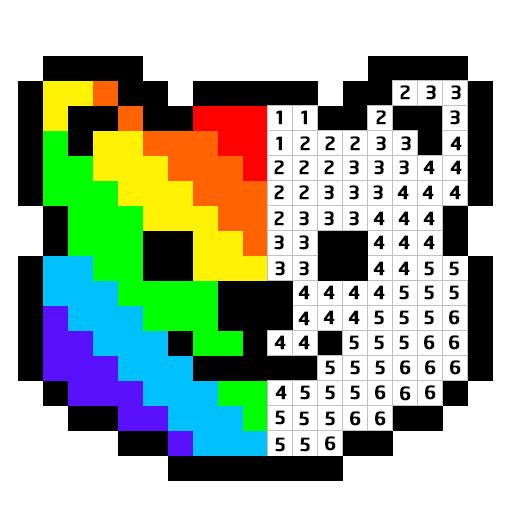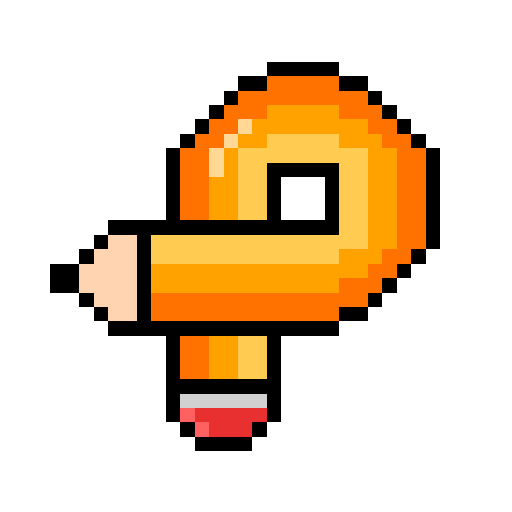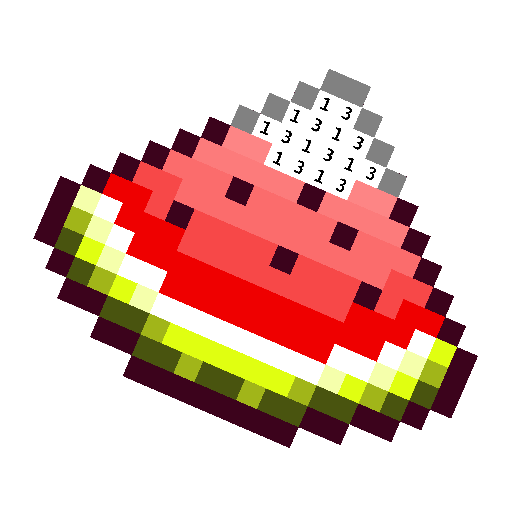
PixelBook: pixel art, draw and color by number
BlueStacksを使ってPCでプレイ - 5憶以上のユーザーが愛用している高機能Androidゲーミングプラットフォーム
Play PixelBook: pixel art, draw and color by number on PC
This game is a social network, where you will be able to create and draw your creative ideas and publish them on the app. Thousands of people will be able to color your work and follow your profile in order to receive your work regular. Color by number nonstop!
Also, each time your images are being colored by number, you will receive rewards.
In order to publish images, it is requested to sign in using your Facebook or Google account.
We have different categories to achieve an experience based on your preferences and mood. This Pixel art game will select the images according to the search filters: popularity, size and your followed artist.
Features:
• New images available constantly.
• Search filter to make easier the new challenges procurement.
• 9 images categories available
• Daily reward
• The colored images can be personalized with the sticker set available. Share them with your family and friends.
• You can create your images using the draw tool, from your picture collection or take a picture with the camera. Pixel everything!
• 5 power ups that will make the coloring experience fluent and relaxing.
• Hint tool to make easy to find those pixels that require color.
• Players ranking according the amount of pixels colored.
• More than 50 achievements.
We hope you enjoy drawing and coloring all the available images!
PixelBook: pixel art, draw and color by numberをPCでプレイ
-
BlueStacksをダウンロードしてPCにインストールします。
-
GoogleにサインインしてGoogle Play ストアにアクセスします。(こちらの操作は後で行っても問題ありません)
-
右上の検索バーにPixelBook: pixel art, draw and color by numberを入力して検索します。
-
クリックして検索結果からPixelBook: pixel art, draw and color by numberをインストールします。
-
Googleサインインを完了してPixelBook: pixel art, draw and color by numberをインストールします。※手順2を飛ばしていた場合
-
ホーム画面にてPixelBook: pixel art, draw and color by numberのアイコンをクリックしてアプリを起動します。