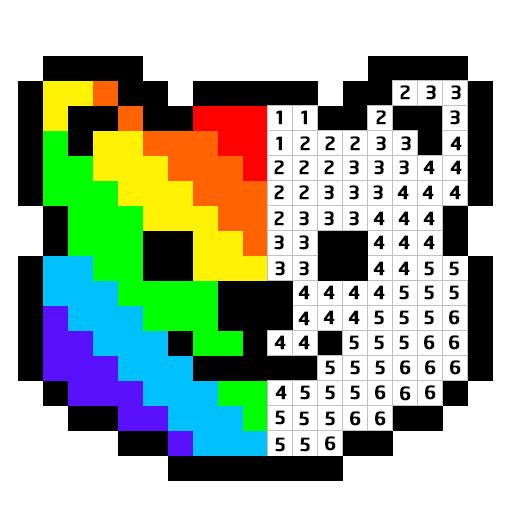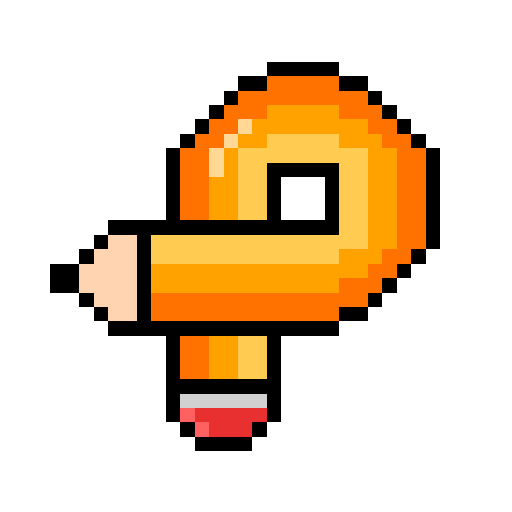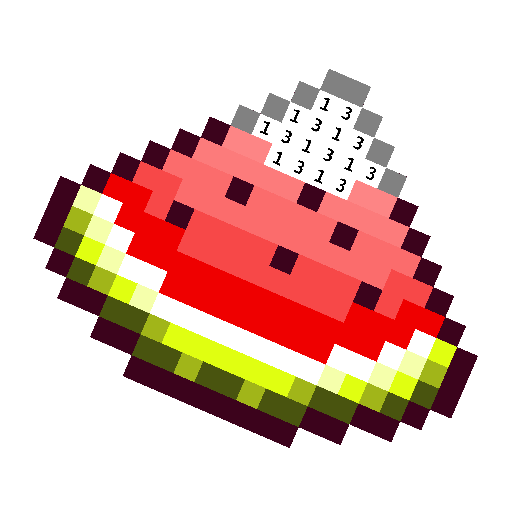
PixelBook: pixel art, draw and color by number
Puzzle | PocketLand
5억명 이상의 게이머가 신뢰하는 안드로이드 게임 플랫폼 BlueStacks으로 PC에서 플레이하세요.
Play PixelBook: pixel art, draw and color by number on PC
PixelBook is a Pixel Art game that will relax you while you’re coloring the different images available. Each week, we will upload new images to keep the artistic challenge alive.
This game is a social network, where you will be able to create and draw your creative ideas and publish them on the app. Thousands of people will be able to color your work and follow your profile in order to receive your work regular. Color by number nonstop!
Also, each time your images are being colored by number, you will receive rewards.
In order to publish images, it is requested to sign in using your Facebook or Google account.
We have different categories to achieve an experience based on your preferences and mood. This Pixel art game will select the images according to the search filters: popularity, size and your followed artist.
Features:
• New images available constantly.
• Search filter to make easier the new challenges procurement.
• 9 images categories available
• Daily reward
• The colored images can be personalized with the sticker set available. Share them with your family and friends.
• You can create your images using the draw tool, from your picture collection or take a picture with the camera. Pixel everything!
• 5 power ups that will make the coloring experience fluent and relaxing.
• Hint tool to make easy to find those pixels that require color.
• Players ranking according the amount of pixels colored.
• More than 50 achievements.
We hope you enjoy drawing and coloring all the available images!
This game is a social network, where you will be able to create and draw your creative ideas and publish them on the app. Thousands of people will be able to color your work and follow your profile in order to receive your work regular. Color by number nonstop!
Also, each time your images are being colored by number, you will receive rewards.
In order to publish images, it is requested to sign in using your Facebook or Google account.
We have different categories to achieve an experience based on your preferences and mood. This Pixel art game will select the images according to the search filters: popularity, size and your followed artist.
Features:
• New images available constantly.
• Search filter to make easier the new challenges procurement.
• 9 images categories available
• Daily reward
• The colored images can be personalized with the sticker set available. Share them with your family and friends.
• You can create your images using the draw tool, from your picture collection or take a picture with the camera. Pixel everything!
• 5 power ups that will make the coloring experience fluent and relaxing.
• Hint tool to make easy to find those pixels that require color.
• Players ranking according the amount of pixels colored.
• More than 50 achievements.
We hope you enjoy drawing and coloring all the available images!
PC에서 PixelBook: pixel art, draw and color by number 플레이해보세요.
-
BlueStacks 다운로드하고 설치
-
Google Play 스토어에 로그인 하기(나중에 진행가능)
-
오른쪽 상단 코너에 PixelBook: pixel art, draw and color by number 검색
-
검색 결과 중 PixelBook: pixel art, draw and color by number 선택하여 설치
-
구글 로그인 진행(만약 2단계를 지나갔을 경우) 후 PixelBook: pixel art, draw and color by number 설치
-
메인 홈화면에서 PixelBook: pixel art, draw and color by number 선택하여 실행