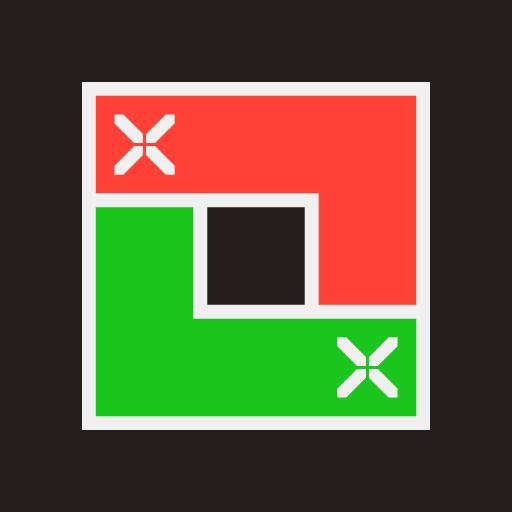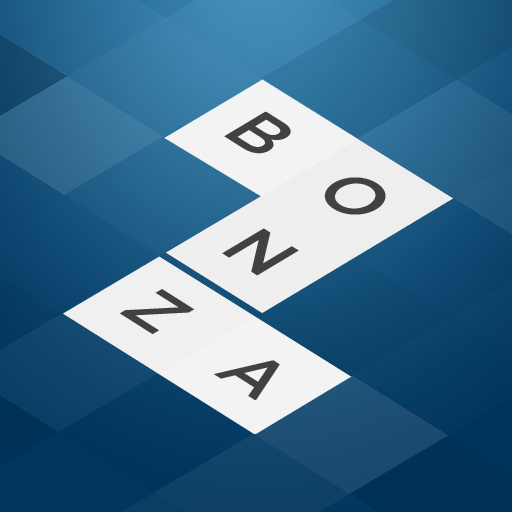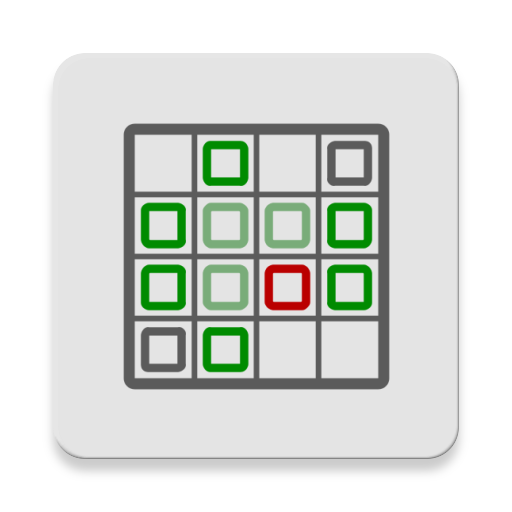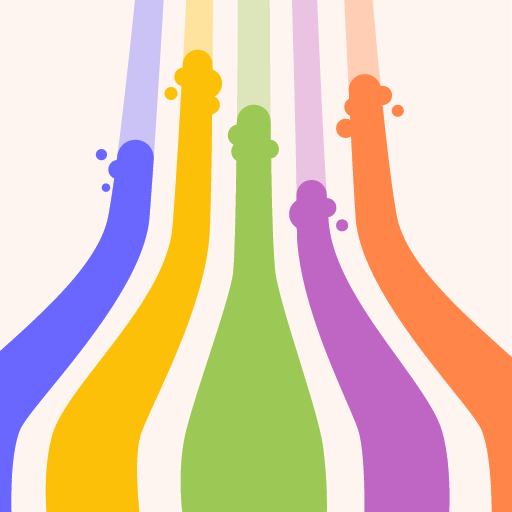
Racing Lines - Brain Puzzle
Gioca su PC con BlueStacks: la piattaforma di gioco Android, considerata affidabile da oltre 500 milioni di giocatori.
Pagina modificata il: 7 dicembre 2021
Play Racing Lines - Brain Puzzle on PC
Racing Lines - Brain Puzzle key features includes:
- Easy and relaxing gameplay: just tap on the draw
- A fresh brain teaser: not another wood block or sorting water puzzle
- An excellent brain test: different modes and challenges will put your mind to work, while keeping the experience relaxing and easy
- 5 game modes: dots, draw, cut, erase and portal
- Dots: Place your dot on the draw and watch the color expand
- Draw: Draw a line from one part of the draw to the other
- Cut: Delete one part of the draw
- Erase: Erase your opponents dots
- Portal: Place two dots to create a portal between them.
We hope that you enjoy Racing Lines - Brain Puzzle :-)
Gioca Racing Lines - Brain Puzzle su PC. È facile iniziare.
-
Scarica e installa BlueStacks sul tuo PC
-
Completa l'accesso a Google per accedere al Play Store o eseguilo in un secondo momento
-
Cerca Racing Lines - Brain Puzzle nella barra di ricerca nell'angolo in alto a destra
-
Fai clic per installare Racing Lines - Brain Puzzle dai risultati della ricerca
-
Completa l'accesso a Google (se hai saltato il passaggio 2) per installare Racing Lines - Brain Puzzle
-
Fai clic sull'icona Racing Lines - Brain Puzzle nella schermata principale per iniziare a giocare