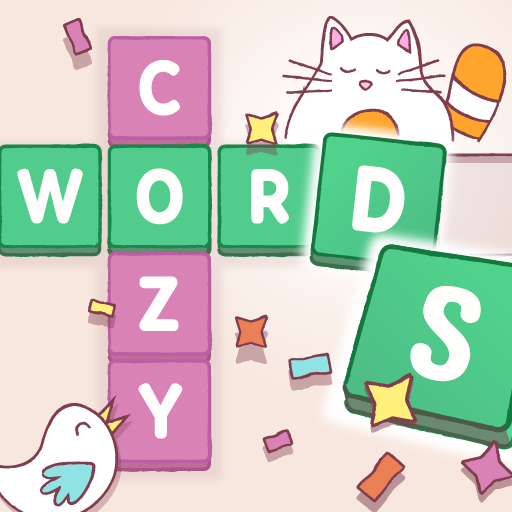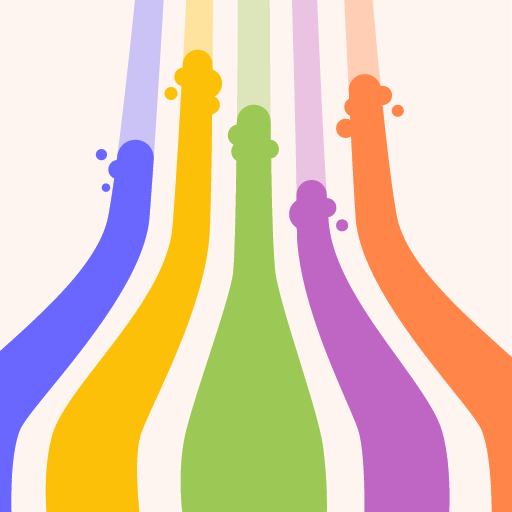Word Pics: Trivia Puzzles
Gioca su PC con BlueStacks: la piattaforma di gioco Android, considerata affidabile da oltre 500 milioni di giocatori.
Pagina modificata il: 21 apr 2022
Play Word Pics: Trivia Puzzles on PC
Forget about crosswords, connect or search puzzles and try something new. Discover beautiful pictures while you have a blast solving trivias and forming words. Expand your vocabulary, learn new words and keep your mind sharp.
Word Pics: Trivia Puzzles key features include:
- Tap the letters to find the solution
- Solve trivias, find the word and reveal the picture
- Learn amazing fun facts: every image comes with interesting facts
- Excellent brain teaser: keep your mind sharp
- Expand your vocabulary and knowledge: learn new words
- Travel around the world: from the 7 wonders to seas, every image is a journey
- New fresh gameplay: not the usual connect, search or crossword puzzle.
- Coming soon: Daily themed puzzles.
Your quest for your next favourite word puzzle is over. Word Pics is the word puzzle you were searching for. An excellent brain training game for adults and kids. Crosswords and connect word games are a thing of the past.
We hope you enjoy playing Word Pics: Trivia Puzzles
Gioca Word Pics: Trivia Puzzles su PC. È facile iniziare.
-
Scarica e installa BlueStacks sul tuo PC
-
Completa l'accesso a Google per accedere al Play Store o eseguilo in un secondo momento
-
Cerca Word Pics: Trivia Puzzles nella barra di ricerca nell'angolo in alto a destra
-
Fai clic per installare Word Pics: Trivia Puzzles dai risultati della ricerca
-
Completa l'accesso a Google (se hai saltato il passaggio 2) per installare Word Pics: Trivia Puzzles
-
Fai clic sull'icona Word Pics: Trivia Puzzles nella schermata principale per iniziare a giocare