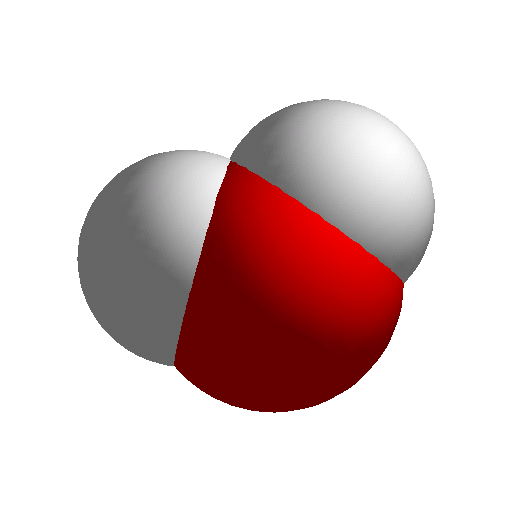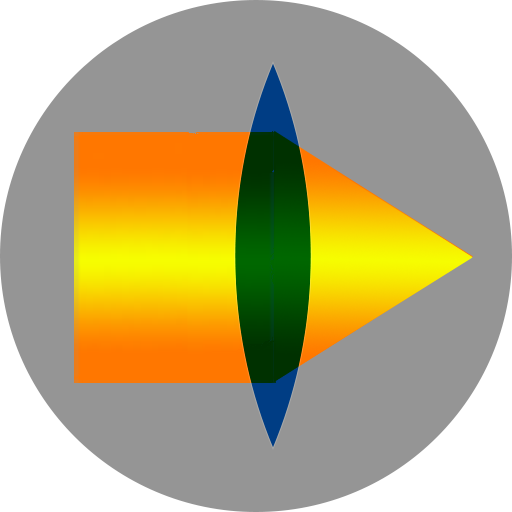
Pocket Optics
Educational | Alpa-Tek
5억명 이상의 게이머가 신뢰하는 안드로이드 게임 플랫폼 BlueStacks으로 PC에서 플레이하세요.
Play Pocket Optics on PC
Pocket Optics provides an interactive demonstration of basic principles of geometric (ray) optics. Optics professionals can use it for basic ray and image tracing.
Features:
1. Fully interactive touch interface (stylus or compatible mouse is recommended for precision).
2. Supports various screen resolutions - from small phones to large tablets and Android TVs.
3. Point light sources with variable opening angles and optical beams with variable width. The ray density can be adjusted for each source.
4. Adjustable focal lengths for Lenses and Mirrors.
5. Apertures with adjustable openings.
6. Traces images of an Object throughout the optical system.
7. Scrollable screen.
8. Bench configurations can be saved on device for future use.
9. Coordinate grid (can be turned off in Settings).
10. Optic components can be snapped to a smaller grid.
11. Visual Help illustrates all interactive features.
Credits:
Pocket Optics is inspired by Optics4 Applet by Prof. Wolfgang Christian, Davidson College (http://webphysics.davidson.edu/applets/applets.html)
Features:
1. Fully interactive touch interface (stylus or compatible mouse is recommended for precision).
2. Supports various screen resolutions - from small phones to large tablets and Android TVs.
3. Point light sources with variable opening angles and optical beams with variable width. The ray density can be adjusted for each source.
4. Adjustable focal lengths for Lenses and Mirrors.
5. Apertures with adjustable openings.
6. Traces images of an Object throughout the optical system.
7. Scrollable screen.
8. Bench configurations can be saved on device for future use.
9. Coordinate grid (can be turned off in Settings).
10. Optic components can be snapped to a smaller grid.
11. Visual Help illustrates all interactive features.
Credits:
Pocket Optics is inspired by Optics4 Applet by Prof. Wolfgang Christian, Davidson College (http://webphysics.davidson.edu/applets/applets.html)
PC에서 Pocket Optics 플레이해보세요.
-
BlueStacks 다운로드하고 설치
-
Google Play 스토어에 로그인 하기(나중에 진행가능)
-
오른쪽 상단 코너에 Pocket Optics 검색
-
검색 결과 중 Pocket Optics 선택하여 설치
-
구글 로그인 진행(만약 2단계를 지나갔을 경우) 후 Pocket Optics 설치
-
메인 홈화면에서 Pocket Optics 선택하여 실행