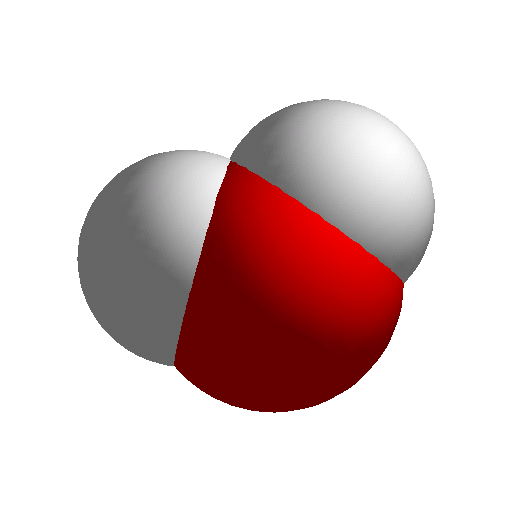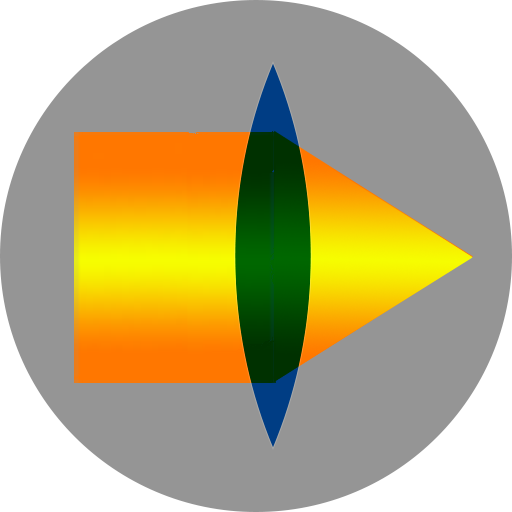
Pocket Optics
500M + oyuncunun güvendiği Android Oyun Platformu, BlueStacks ile PC'de oynayın.
Sayfa Değiştirilme tarihi: 29 Mayıs 2019
Play Pocket Optics on PC
Features:
1. Fully interactive touch interface (stylus or compatible mouse is recommended for precision).
2. Supports various screen resolutions - from small phones to large tablets and Android TVs.
3. Point light sources with variable opening angles and optical beams with variable width. The ray density can be adjusted for each source.
4. Adjustable focal lengths for Lenses and Mirrors.
5. Apertures with adjustable openings.
6. Traces images of an Object throughout the optical system.
7. Scrollable screen.
8. Bench configurations can be saved on device for future use.
9. Coordinate grid (can be turned off in Settings).
10. Optic components can be snapped to a smaller grid.
11. Visual Help illustrates all interactive features.
Credits:
Pocket Optics is inspired by Optics4 Applet by Prof. Wolfgang Christian, Davidson College (http://webphysics.davidson.edu/applets/applets.html)
Pocket Optics oyununu PC'de oyna. Başlamak çok kolay.
-
BlueStacks'i PC'nize İndirin ve Yükleyin
-
Play Store'a erişmek için Google girişi yapın ya da daha sonraya bırakın.
-
Sağ üst köşeye Pocket Optics yazarak arayın.
-
Pocket Optics uygulamasını arama sonuçlarından indirmek için tıklayın.
-
(iEğer Adım 2'yi atladıysanız) Pocket Optics uygulamasını yüklemek için Google'a giriş yapın.
-
Oynatmaya başlatmak için ekrandaki Pocket Optics ikonuna tıklayın.