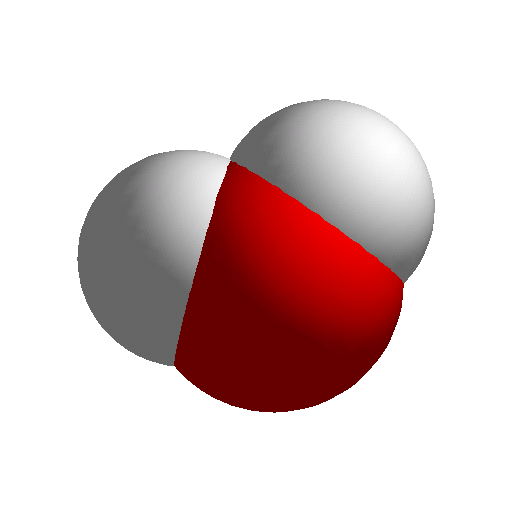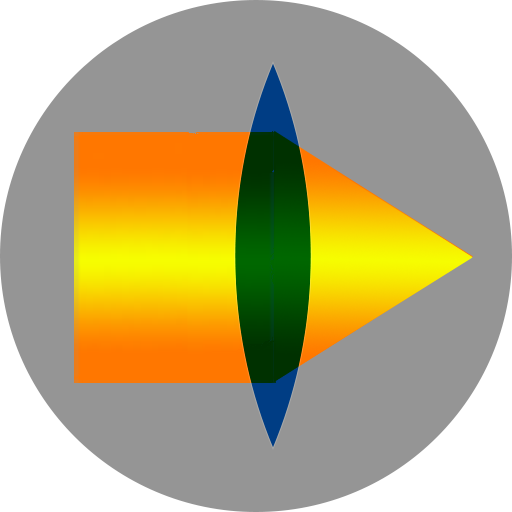
Pocket Optics
Educational | Alpa-Tek
在電腦上使用BlueStacks –受到5億以上的遊戲玩家所信任的Android遊戲平台。
Play Pocket Optics on PC
Pocket Optics provides an interactive demonstration of basic principles of geometric (ray) optics. Optics professionals can use it for basic ray and image tracing.
Features:
1. Fully interactive touch interface (stylus or compatible mouse is recommended for precision).
2. Supports various screen resolutions - from small phones to large tablets and Android TVs.
3. Point light sources with variable opening angles and optical beams with variable width. The ray density can be adjusted for each source.
4. Adjustable focal lengths for Lenses and Mirrors.
5. Apertures with adjustable openings.
6. Traces images of an Object throughout the optical system.
7. Scrollable screen.
8. Bench configurations can be saved on device for future use.
9. Coordinate grid (can be turned off in Settings).
10. Optic components can be snapped to a smaller grid.
11. Visual Help illustrates all interactive features.
Credits:
Pocket Optics is inspired by Optics4 Applet by Prof. Wolfgang Christian, Davidson College (http://webphysics.davidson.edu/applets/applets.html)
Features:
1. Fully interactive touch interface (stylus or compatible mouse is recommended for precision).
2. Supports various screen resolutions - from small phones to large tablets and Android TVs.
3. Point light sources with variable opening angles and optical beams with variable width. The ray density can be adjusted for each source.
4. Adjustable focal lengths for Lenses and Mirrors.
5. Apertures with adjustable openings.
6. Traces images of an Object throughout the optical system.
7. Scrollable screen.
8. Bench configurations can be saved on device for future use.
9. Coordinate grid (can be turned off in Settings).
10. Optic components can be snapped to a smaller grid.
11. Visual Help illustrates all interactive features.
Credits:
Pocket Optics is inspired by Optics4 Applet by Prof. Wolfgang Christian, Davidson College (http://webphysics.davidson.edu/applets/applets.html)
在電腦上遊玩Pocket Optics . 輕易上手.
-
在您的電腦上下載並安裝BlueStacks
-
完成Google登入後即可訪問Play商店,或等你需要訪問Play商店十再登入
-
在右上角的搜索欄中尋找 Pocket Optics
-
點擊以從搜索結果中安裝 Pocket Optics
-
完成Google登入(如果您跳過了步驟2),以安裝 Pocket Optics
-
在首頁畫面中點擊 Pocket Optics 圖標來啟動遊戲