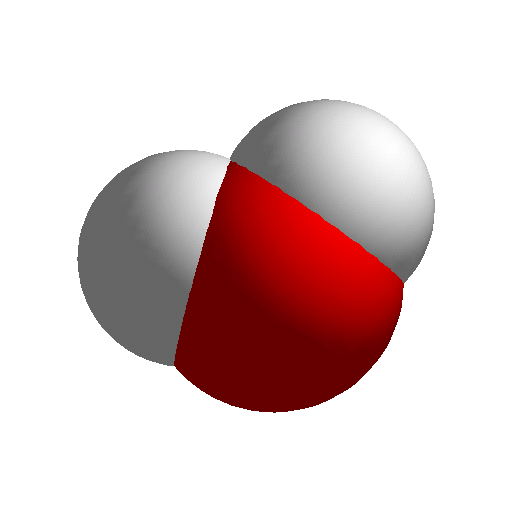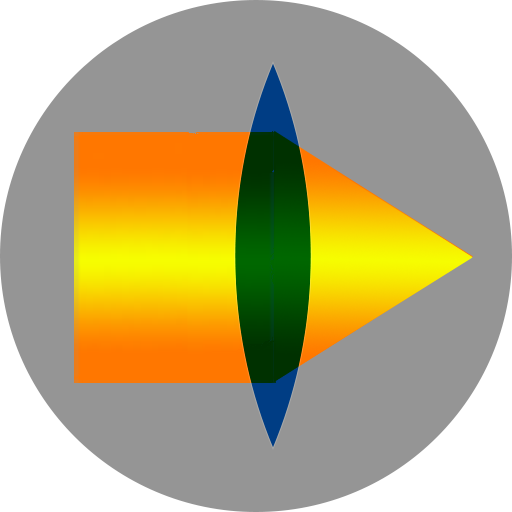
Pocket Optics
Chơi trên PC với BlueStacks - Nền tảng chơi game Android, được hơn 500 triệu game thủ tin tưởng.
Trang đã được sửa đổi vào: 29 tháng 5, 2019
Play Pocket Optics on PC
Features:
1. Fully interactive touch interface (stylus or compatible mouse is recommended for precision).
2. Supports various screen resolutions - from small phones to large tablets and Android TVs.
3. Point light sources with variable opening angles and optical beams with variable width. The ray density can be adjusted for each source.
4. Adjustable focal lengths for Lenses and Mirrors.
5. Apertures with adjustable openings.
6. Traces images of an Object throughout the optical system.
7. Scrollable screen.
8. Bench configurations can be saved on device for future use.
9. Coordinate grid (can be turned off in Settings).
10. Optic components can be snapped to a smaller grid.
11. Visual Help illustrates all interactive features.
Credits:
Pocket Optics is inspired by Optics4 Applet by Prof. Wolfgang Christian, Davidson College (http://webphysics.davidson.edu/applets/applets.html)
Chơi Pocket Optics trên PC. Rất dễ để bắt đầu
-
Tải và cài đặt BlueStacks trên máy của bạn
-
Hoàn tất đăng nhập vào Google để đến PlayStore, hoặc thực hiện sau
-
Tìm Pocket Optics trên thanh tìm kiếm ở góc phải màn hình
-
Nhấn vào để cài đặt Pocket Optics trong danh sách kết quả tìm kiếm
-
Hoàn tất đăng nhập Google (nếu bạn chưa làm bước 2) để cài đặt Pocket Optics
-
Nhấn vào icon Pocket Optics tại màn hình chính để bắt đầu chơi