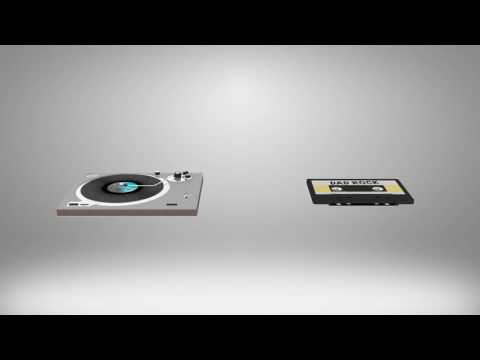播客电台音乐 - Podcast Player
新闻杂志 | Castbox.FM - Radio & Podcast & AudioBooks
在電腦上使用BlueStacks –受到5億以上的遊戲玩家所信任的Android遊戲平台。
Play Podcast Player on PC
★ 👍 Top Trending Apps of Global Best 2016 by Google Play ★
★ 📺 Most Entertaining of Best Apps 2016 by Google Play ★
★ 🏆 Winner of Google Demo Day 2016 Women's Edition - Judges' Choice Award ★
★ 🇺🇸 135 countries Editors' Choice featured by Google Play ★
★ ☝️ No.1 of "Top podcast player apps, 50 best pod catchers" nominated by TCC ★
( Link - http://www.tccrocks.com/blog/top-podcast-apps/)
We got everything you want (audio books FM music streaming radio podcast) for free. Podcast is with you by providing audio content covering both entertainment and education during daily playback scenarios (commute, sport, chores, relax, etc.)
Listen best podcasts 2017 on Podcast Player, including S-Town, This American Life, Serial, Joe Rogan, Hardcore history, True crime, NPR podcasts, BBC and Bill O'Reilly etc.
EDUCATION podcasts - Top educational podcasts like Ted Talks help you get insight in technology, psychology and history.
NEWS podcast - Comprehensive up-to-date news coverage, aggregated from radio sources such as BBC and from media all over the world.
MUSIC podcast – Easy access to free songs offered by famous radio and FM channels. Diversified classical piano episodes or modern guitar music within.
COMEDY podcast - Funny videos and audios like talk Shows, stupid questions and jokes help release your stress.
INTEREST podcast - See your daily horoscope? Catch up with the latest fashion news? Get hottest game information? All ready for you!
RELIGION & SPIRITUALITY podcast - For better sleep, here to indulge in Bible stories, buddhist meditation or Islamic audio before bedtime.
KIDS & FAMILY podcasts - Storynory actors read myths, fairy tales for family time. Here are selected bedtime stories and audiobook for kids.
★ 10 Features of Podcast Player
1. Ultra simple podcast publishing solution. Unlimited bandwidth and storage. Everything a podcaster needs to host, promote, and track your podcast.
2. Discover and subscribe 340,000+ podcast content. Listen to podcasts group into 16 categories, everyone can find his/her favorite podcast
3. Offer podcasts from 70+ countries & languages
Global famous podcasts and radios all in one: For foreign podcasts/radios
4. Download episodes mp3 file you like for free
Download podcast mp3 you like in Podcast Player without any additional cost and limitation
5. Control playing from multiple widgets
Control your podcast/radio playing from widget, notification center, lock screen, headphone and Bluetooth
6. Customize your own playlist
Build up your own customized playlist for different scenes and moods
7. Share podcast with your friends
One-step sharing episode URL with/without play location to enjoy entertainment with your friends
8. Switch between light/dark themes
Both dark and light themes are ready for you to choose, perfectly fits your location and mood at the moment.
9. Set Sleep timer
Sleep timer for seconds/minutes/hours time unit according to your need
10. Ads-Free version purchase available
Spending only $4.99, you can get your Ad Free version Podcast Player
Here are some examples of popular audio files offered by Podcast Player:
Bill O'Reilly, S Town, All Hands Update, BBC, Comedy Central Stand Up, Criminal, Dan Carlin's Hardcore History, Day Trading Radio, ESPN Radio, Freakonomics Radio, Jocko Podcast, Joel Osteen, LORE, Monday Morning Podcast, My Favorite Murder, NPR Podcast, Radiolab, Revisionist History, Fresh It Up, Rush Limbaugh Morning Update, Science Friday, Serial, Sex with Emily, Sleep with Me, Stuff You Should Know, Sword and Scale, TED Radio Hour, TEDTalks, The Adam Carolla Show, The Bill Simmons Podcast, The Dave Ramsey Show, The Diane Rehm Show, The Jim Rome Show, The Joe Rogan Experience, The Moth, The Nerdist, The New Yorker Podcast, The Tim Ferriss Show, The Way I Heard It, This American Life, Welcome to Night Vale, WNYC
★ 📺 Most Entertaining of Best Apps 2016 by Google Play ★
★ 🏆 Winner of Google Demo Day 2016 Women's Edition - Judges' Choice Award ★
★ 🇺🇸 135 countries Editors' Choice featured by Google Play ★
★ ☝️ No.1 of "Top podcast player apps, 50 best pod catchers" nominated by TCC ★
( Link - http://www.tccrocks.com/blog/top-podcast-apps/)
We got everything you want (audio books FM music streaming radio podcast) for free. Podcast is with you by providing audio content covering both entertainment and education during daily playback scenarios (commute, sport, chores, relax, etc.)
Listen best podcasts 2017 on Podcast Player, including S-Town, This American Life, Serial, Joe Rogan, Hardcore history, True crime, NPR podcasts, BBC and Bill O'Reilly etc.
EDUCATION podcasts - Top educational podcasts like Ted Talks help you get insight in technology, psychology and history.
NEWS podcast - Comprehensive up-to-date news coverage, aggregated from radio sources such as BBC and from media all over the world.
MUSIC podcast – Easy access to free songs offered by famous radio and FM channels. Diversified classical piano episodes or modern guitar music within.
COMEDY podcast - Funny videos and audios like talk Shows, stupid questions and jokes help release your stress.
INTEREST podcast - See your daily horoscope? Catch up with the latest fashion news? Get hottest game information? All ready for you!
RELIGION & SPIRITUALITY podcast - For better sleep, here to indulge in Bible stories, buddhist meditation or Islamic audio before bedtime.
KIDS & FAMILY podcasts - Storynory actors read myths, fairy tales for family time. Here are selected bedtime stories and audiobook for kids.
★ 10 Features of Podcast Player
1. Ultra simple podcast publishing solution. Unlimited bandwidth and storage. Everything a podcaster needs to host, promote, and track your podcast.
2. Discover and subscribe 340,000+ podcast content. Listen to podcasts group into 16 categories, everyone can find his/her favorite podcast
3. Offer podcasts from 70+ countries & languages
Global famous podcasts and radios all in one: For foreign podcasts/radios
4. Download episodes mp3 file you like for free
Download podcast mp3 you like in Podcast Player without any additional cost and limitation
5. Control playing from multiple widgets
Control your podcast/radio playing from widget, notification center, lock screen, headphone and Bluetooth
6. Customize your own playlist
Build up your own customized playlist for different scenes and moods
7. Share podcast with your friends
One-step sharing episode URL with/without play location to enjoy entertainment with your friends
8. Switch between light/dark themes
Both dark and light themes are ready for you to choose, perfectly fits your location and mood at the moment.
9. Set Sleep timer
Sleep timer for seconds/minutes/hours time unit according to your need
10. Ads-Free version purchase available
Spending only $4.99, you can get your Ad Free version Podcast Player
Here are some examples of popular audio files offered by Podcast Player:
Bill O'Reilly, S Town, All Hands Update, BBC, Comedy Central Stand Up, Criminal, Dan Carlin's Hardcore History, Day Trading Radio, ESPN Radio, Freakonomics Radio, Jocko Podcast, Joel Osteen, LORE, Monday Morning Podcast, My Favorite Murder, NPR Podcast, Radiolab, Revisionist History, Fresh It Up, Rush Limbaugh Morning Update, Science Friday, Serial, Sex with Emily, Sleep with Me, Stuff You Should Know, Sword and Scale, TED Radio Hour, TEDTalks, The Adam Carolla Show, The Bill Simmons Podcast, The Dave Ramsey Show, The Diane Rehm Show, The Jim Rome Show, The Joe Rogan Experience, The Moth, The Nerdist, The New Yorker Podcast, The Tim Ferriss Show, The Way I Heard It, This American Life, Welcome to Night Vale, WNYC
在電腦上遊玩播客电台音乐 - Podcast Player . 輕易上手.
-
在您的電腦上下載並安裝BlueStacks
-
完成Google登入後即可訪問Play商店,或等你需要訪問Play商店十再登入
-
在右上角的搜索欄中尋找 播客电台音乐 - Podcast Player
-
點擊以從搜索結果中安裝 播客电台音乐 - Podcast Player
-
完成Google登入(如果您跳過了步驟2),以安裝 播客电台音乐 - Podcast Player
-
在首頁畫面中點擊 播客电台音乐 - Podcast Player 圖標來啟動遊戲