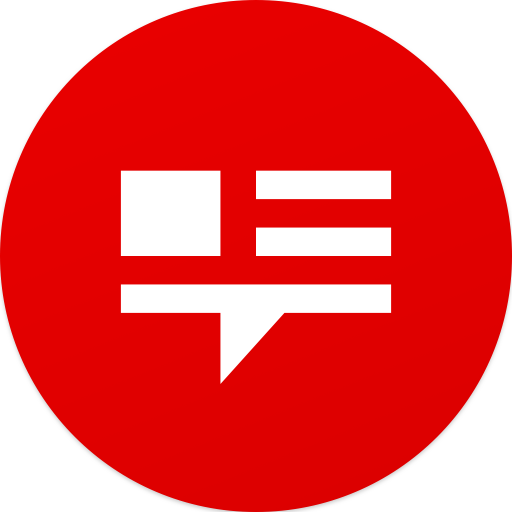Procast - Die Podcast App
Spiele auf dem PC mit BlueStacks - der Android-Gaming-Plattform, der über 500 Millionen Spieler vertrauen.
Seite geändert am: 23. Juli 2020
Play Procast - The Podcast App on PC
Procast is made with the podcast novice in mind and offers compelling features for the experienced podcast listener.
INBOX
All episodes for your subscribed podcasts arrive daily in your Inbox. We have a blazing fast cloud service that works 24/7 to deliver your podcasts. Download all podcasts for offline usage.
MY PODCASTS
Check your downloads, favorites and subscribe/unsubscribe from podcasts with a single tap
DISCOVERY
Browse the best podcats by category and by country. Get inspiration and discover new podcasts from all over the world.
PLAYER
Beautiful design shows cover, shownotes and playlist.
IMPORT (OPML)
Easy import your podcasts from other podcast apps
QUICK START
There's no need for a registration or login. Plus it is 100% ad-free.
Spiele Procast - Die Podcast App auf dem PC. Der Einstieg ist einfach.
-
Lade BlueStacks herunter und installiere es auf deinem PC
-
Schließe die Google-Anmeldung ab, um auf den Play Store zuzugreifen, oder mache es später
-
Suche in der Suchleiste oben rechts nach Procast - Die Podcast App
-
Klicke hier, um Procast - Die Podcast App aus den Suchergebnissen zu installieren
-
Schließe die Google-Anmeldung ab (wenn du Schritt 2 übersprungen hast), um Procast - Die Podcast App zu installieren.
-
Klicke auf dem Startbildschirm auf das Procast - Die Podcast App Symbol, um mit dem Spielen zu beginnen