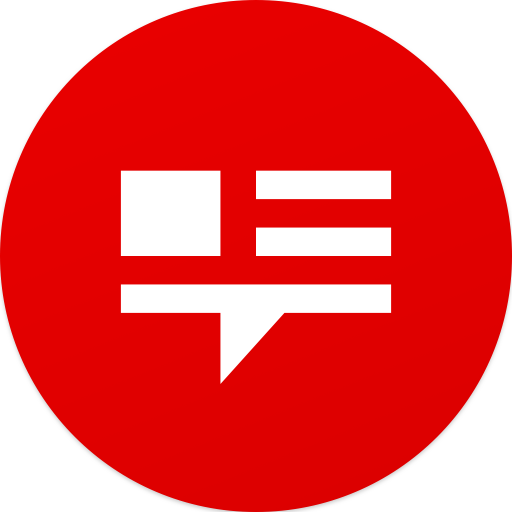Procast - The Podcast App
Graj na PC z BlueStacks – Platforma gamingowa Android, która uzyskała zaufanie ponad 500 milionów graczy!
Strona zmodyfikowana w dniu: 23 lipca 2020
Play Procast - The Podcast App on PC
Procast is made with the podcast novice in mind and offers compelling features for the experienced podcast listener.
INBOX
All episodes for your subscribed podcasts arrive daily in your Inbox. We have a blazing fast cloud service that works 24/7 to deliver your podcasts. Download all podcasts for offline usage.
MY PODCASTS
Check your downloads, favorites and subscribe/unsubscribe from podcasts with a single tap
DISCOVERY
Browse the best podcats by category and by country. Get inspiration and discover new podcasts from all over the world.
PLAYER
Beautiful design shows cover, shownotes and playlist.
IMPORT (OPML)
Easy import your podcasts from other podcast apps
QUICK START
There's no need for a registration or login. Plus it is 100% ad-free.
Zagraj w Procast - The Podcast App na PC. To takie proste.
-
Pobierz i zainstaluj BlueStacks na PC
-
Zakończ pomyślnie ustawienie Google, aby otrzymać dostęp do sklepu Play, albo zrób to później.
-
Wyszukaj Procast - The Podcast App w pasku wyszukiwania w prawym górnym rogu.
-
Kliknij, aby zainstalować Procast - The Podcast App z wyników wyszukiwania
-
Ukończ pomyślnie rejestrację Google (jeśli krok 2 został pominięty) aby zainstalować Procast - The Podcast App
-
Klinij w ikonę Procast - The Podcast App na ekranie startowym, aby zacząć grę