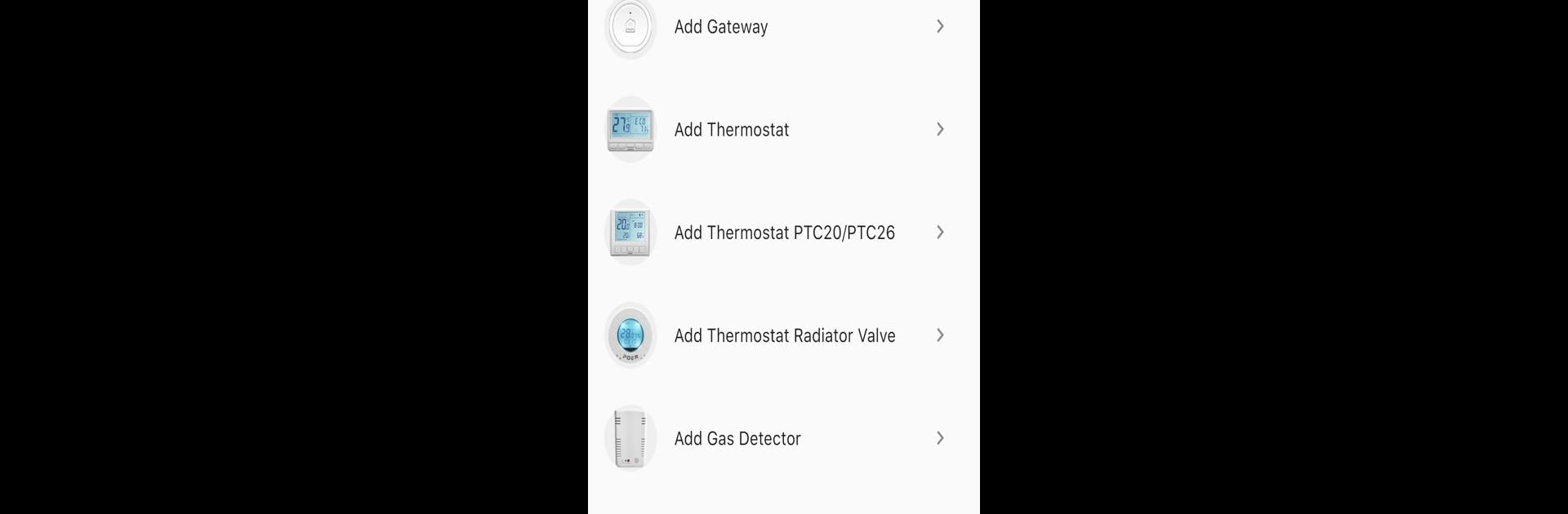

PoerSmart
Juega en PC con BlueStacks: la plataforma de juegos Android, en la que confían más de 500 millones de jugadores.
Página modificada el: 19 de noviembre de 2019
Run PoerSmart on PC or Mac
Let BlueStacks turn your PC, Mac, or laptop into the perfect home for PoerSmart, a fun Tools app from Poer Technology Co., Ltd..
About the App
PoerSmart makes it easy to keep an eye on your home’s heating and security, all from your phone. It’s your go-to tool for checking in on things when you’re out or just relaxing on the couch. Whether you’re looking to adjust the temperature before heading home or want updates about your security system, PoerSmart puts everything in one place.
App Features
-
Remote Device Control
Change up your heating settings or switch modes no matter where you are. Traveling? Adjust the thermostat from your phone. Cozy in bed? No need to move—just use the app. -
Multi-Device & Multi-Location Management
If you’ve got more than one room thermostat or radiator controller—even in different places—this app keeps them all grouped and easy to manage. -
Battery & Energy Status at a Glance
Quickly check how your batteries are doing and see your energy usage. No searching through menus, it’s right there. -
Local Weather Info
See the latest forecast and use that info to tweak your heating. Cold front coming in? You’ll know before you set the schedule. -
Instant Alerts for Security and Heating
Get real-time notifications if your home’s temperature goes out of range or if the gas detector picks up a problem. The app keeps you in the loop, even if you’re far from home. -
Automatic Updates
PoerSmart keeps itself current, so you’ll always have the newest features as soon as they come out.
Want to use these tools on a bigger screen? PoerSmart works well with BlueStacks on your computer too.
BlueStacks gives you the much-needed freedom to experience your favorite apps on a bigger screen. Get it now.
Juega PoerSmart en la PC. Es fácil comenzar.
-
Descargue e instale BlueStacks en su PC
-
Complete el inicio de sesión de Google para acceder a Play Store, o hágalo más tarde
-
Busque PoerSmart en la barra de búsqueda en la esquina superior derecha
-
Haga clic para instalar PoerSmart desde los resultados de búsqueda
-
Complete el inicio de sesión de Google (si omitió el paso 2) para instalar PoerSmart
-
Haz clic en el ícono PoerSmart en la pantalla de inicio para comenzar a jugar
