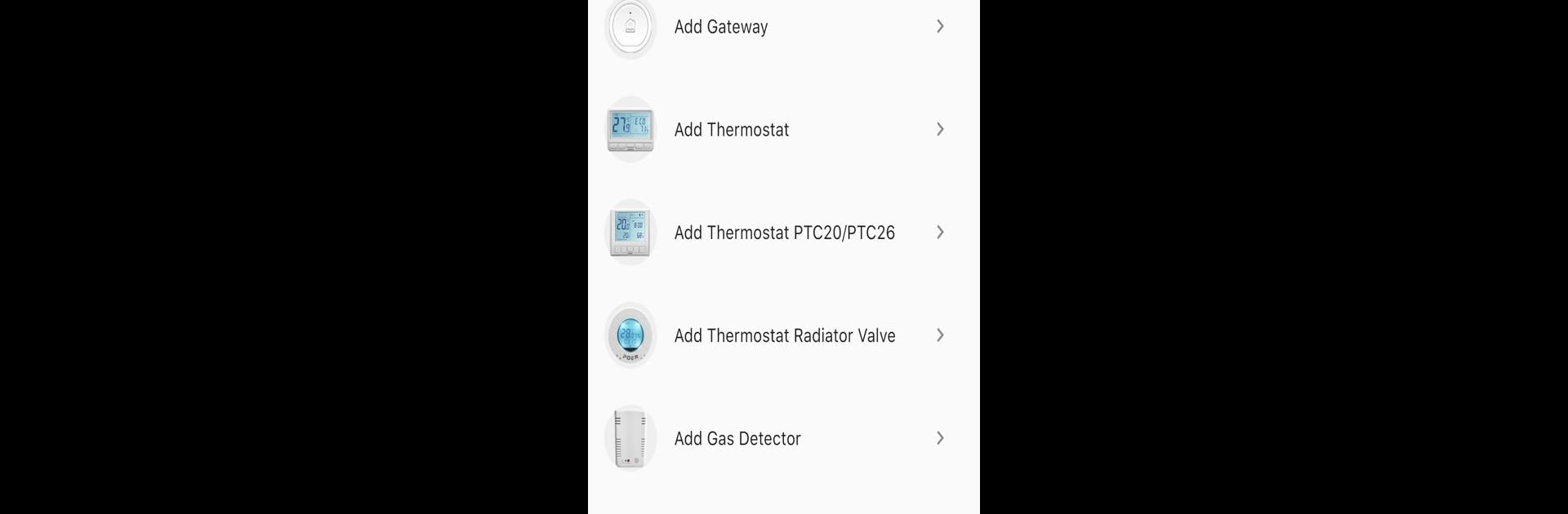
PoerSmart
在電腦上使用BlueStacks –受到5億以上的遊戲玩家所信任的Android遊戲平台。
Run PoerSmart on PC or Mac
Let BlueStacks turn your PC, Mac, or laptop into the perfect home for PoerSmart, a fun Tools app from Poer Technology Co., Ltd..
About the App
PoerSmart makes it easy to keep an eye on your home’s heating and security, all from your phone. It’s your go-to tool for checking in on things when you’re out or just relaxing on the couch. Whether you’re looking to adjust the temperature before heading home or want updates about your security system, PoerSmart puts everything in one place.
App Features
-
Remote Device Control
Change up your heating settings or switch modes no matter where you are. Traveling? Adjust the thermostat from your phone. Cozy in bed? No need to move—just use the app. -
Multi-Device & Multi-Location Management
If you’ve got more than one room thermostat or radiator controller—even in different places—this app keeps them all grouped and easy to manage. -
Battery & Energy Status at a Glance
Quickly check how your batteries are doing and see your energy usage. No searching through menus, it’s right there. -
Local Weather Info
See the latest forecast and use that info to tweak your heating. Cold front coming in? You’ll know before you set the schedule. -
Instant Alerts for Security and Heating
Get real-time notifications if your home’s temperature goes out of range or if the gas detector picks up a problem. The app keeps you in the loop, even if you’re far from home. -
Automatic Updates
PoerSmart keeps itself current, so you’ll always have the newest features as soon as they come out.
Want to use these tools on a bigger screen? PoerSmart works well with BlueStacks on your computer too.
BlueStacks gives you the much-needed freedom to experience your favorite apps on a bigger screen. Get it now.
在電腦上遊玩PoerSmart . 輕易上手.
-
在您的電腦上下載並安裝BlueStacks
-
完成Google登入後即可訪問Play商店,或等你需要訪問Play商店十再登入
-
在右上角的搜索欄中尋找 PoerSmart
-
點擊以從搜索結果中安裝 PoerSmart
-
完成Google登入(如果您跳過了步驟2),以安裝 PoerSmart
-
在首頁畫面中點擊 PoerSmart 圖標來啟動遊戲
